This is a rather interesting material. In the real world, pearl is made up from many different transparent layers with different colored reflections. When combined, these layers give the iridescence effect.
Let’s start with the first layer. We need a light Diffuse color (with slight bluish/beige/pink tint, depending on the type of pearl).
The reflections are colored and then blurred a bit.
Use Anisotropy to stretch out the reflections.
Finally, we need a special Normal map to create the waves and undulations in the surface. Combine a few stretched out Noise patterns to create the map.
This is how the first layer looks.
Now copy the first layer to the second layer slot and change the following things: Reflection color and Anisotropy (or Anisotropy rotation); offset the Normal map a bit to make the surface different from the first layer.
Here is the second layer.
To blend these two layers together, use a large scale fractal noise map.
To avoid making the shader too complicated and slow to render, use just two layers for the colored reflections. If you wish, you can add blue/purple/yellow reflections as well, just make sure to rotate the Anisotropy a bit and offset the Normal map for each layer. To adjust the amount of iridescence, reduce or increase saturation for the colored layers.
Finally, a clear coat is needed to finish this material off. It has the same Diffuse color as the lower layers, but the reflections are white and glossy. The Bump is a small scale Bump map to give the surface a little irregularity.
Here is the resulting layer.
Adjust the Blend amount by eye until it looks right.

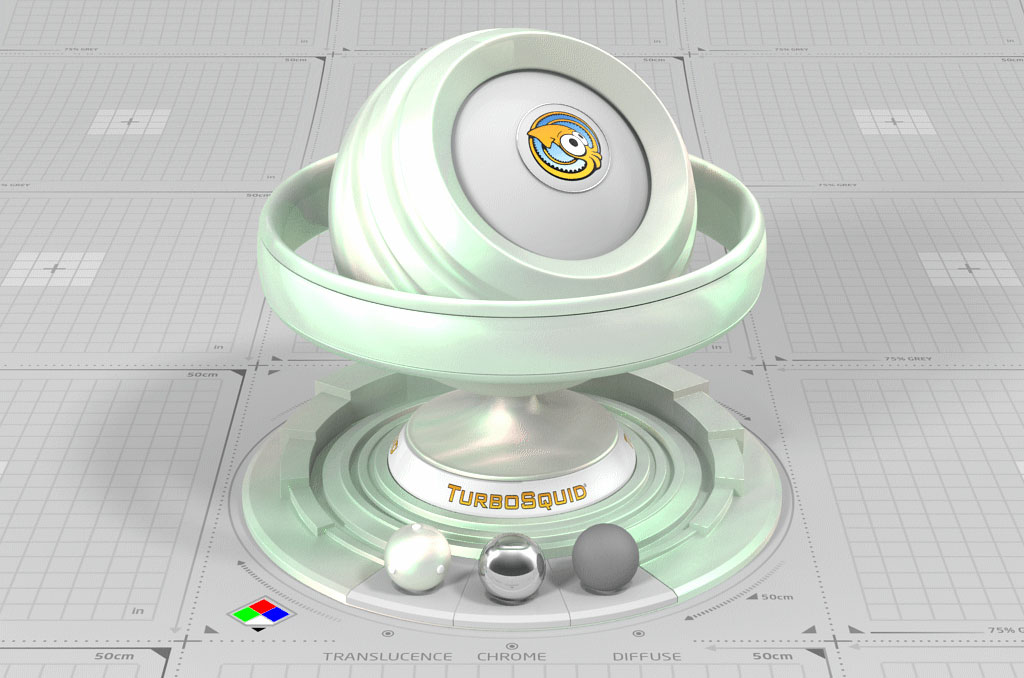
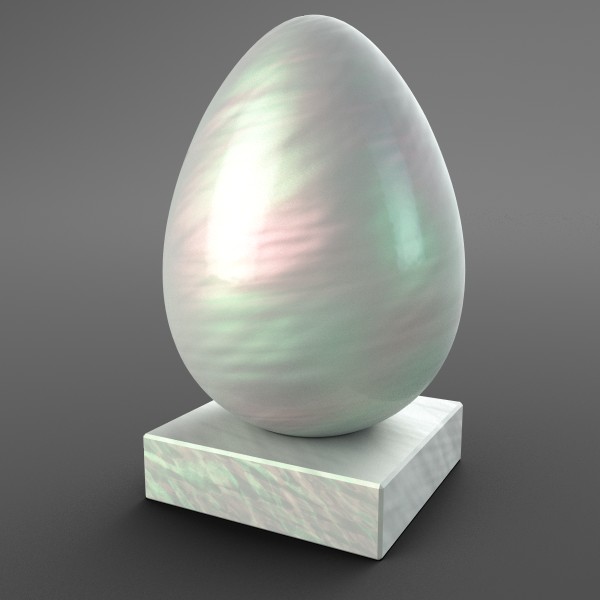
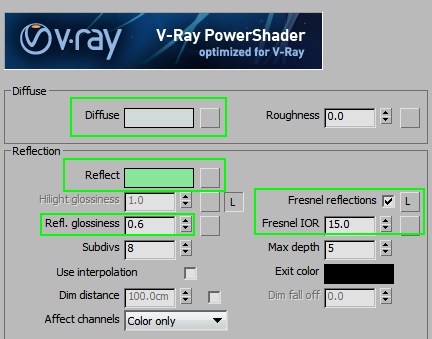
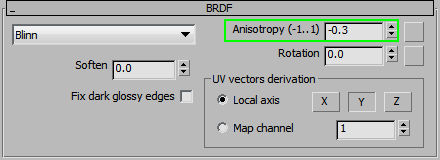
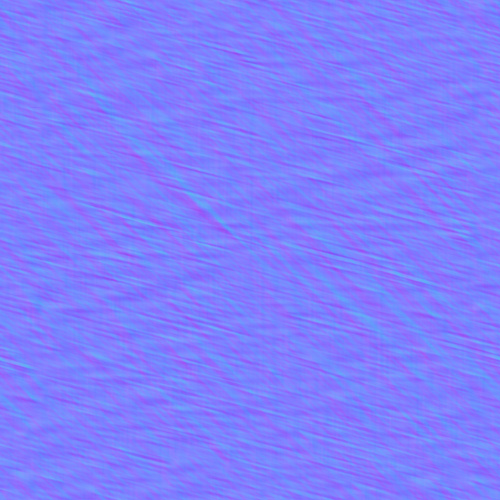
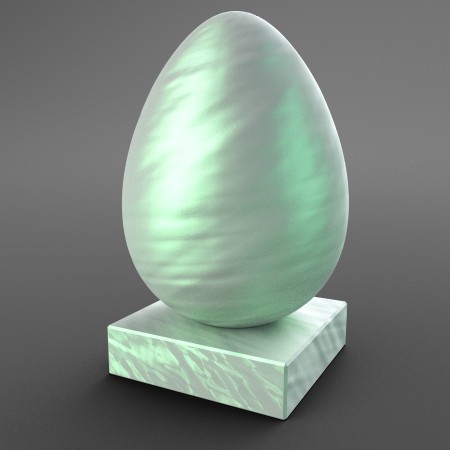
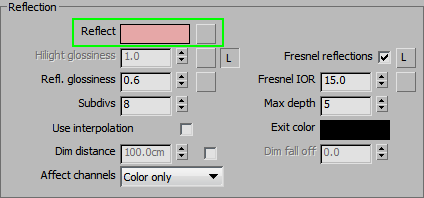
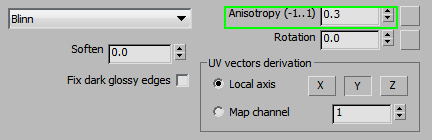
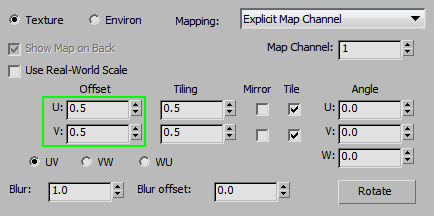
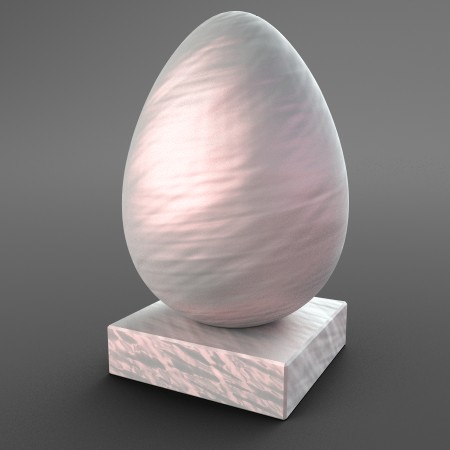
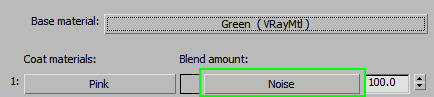
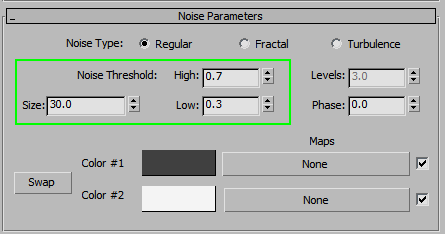
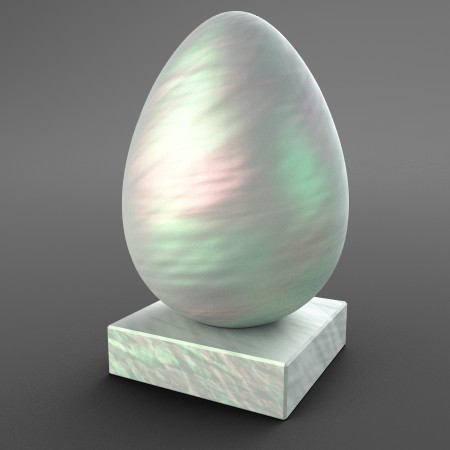
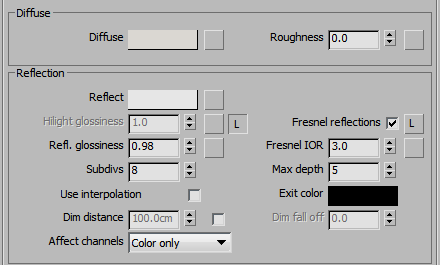

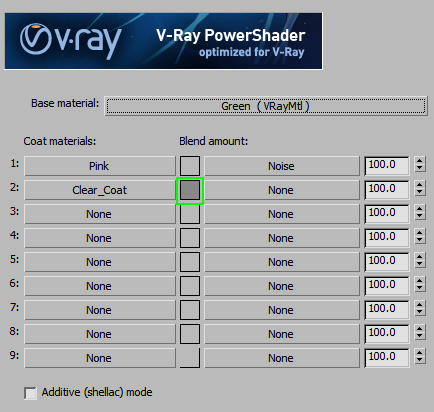
Comments
Thanks for the tutorial but I am new to V-Ray Next and I am lost with these parameters. Could you make it available to download in a material file? Thanks in advance!!