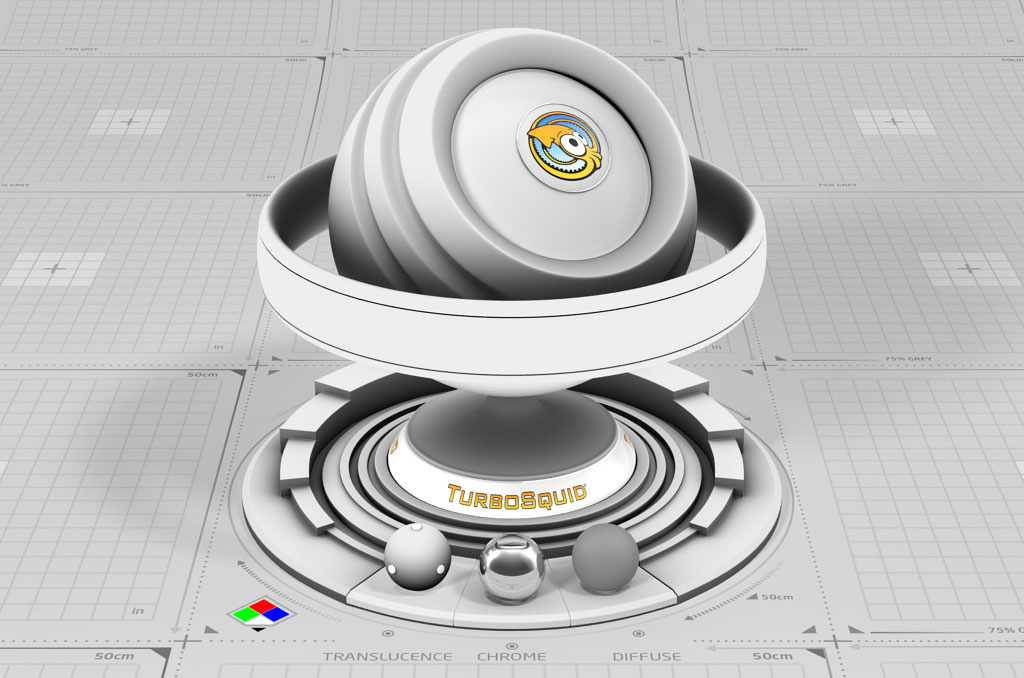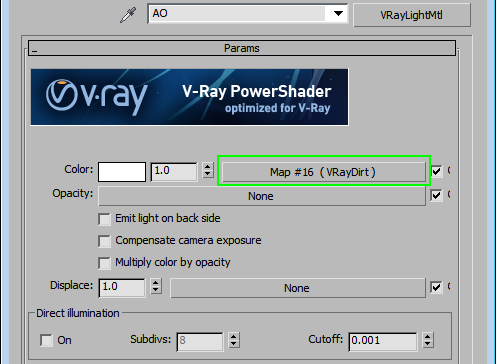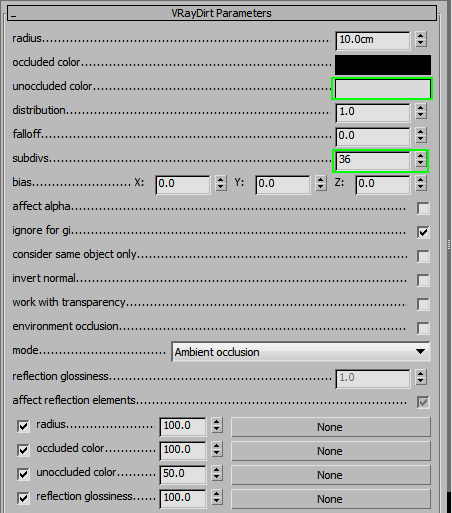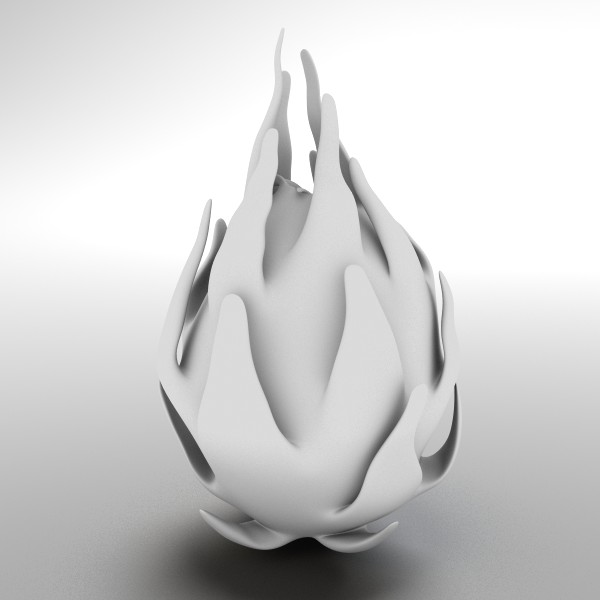To create an AO shader, use VrayLightMtl and VrayDirt map. Use VrayLightMtl so that it does not receive any additional shading from the lights in the scene.
It’s a good idea to raise the Dirt subdivs, so that there is no ugly noise in the occluded areas.
If you are going to use this shader to create an AO pass for compositing, you can leave the colors as default pure black and pure white. However, if you are just using the shader to get a specific look, reduce the white color to about 180~200 so it doesn’t get blown out.
If the default falloff between light and dark doesn’t look good, you can try a different Dirt Radius. Another option is to run the Dirt map through an Output map and play around with the output curve.
The curve works just like in Photoshop, so play around with it to get different looks.