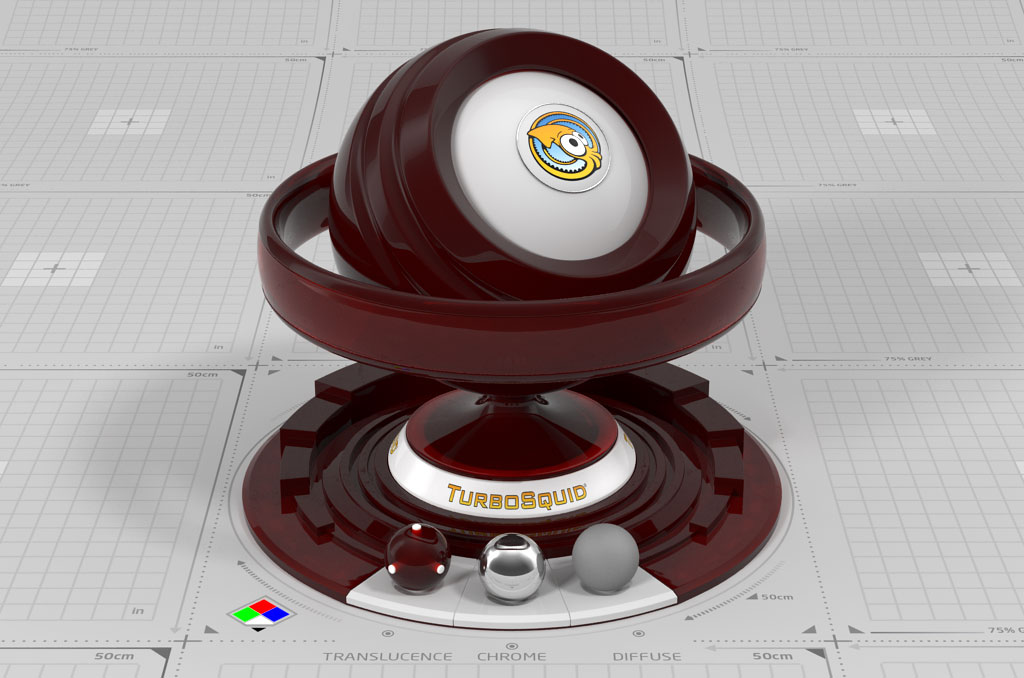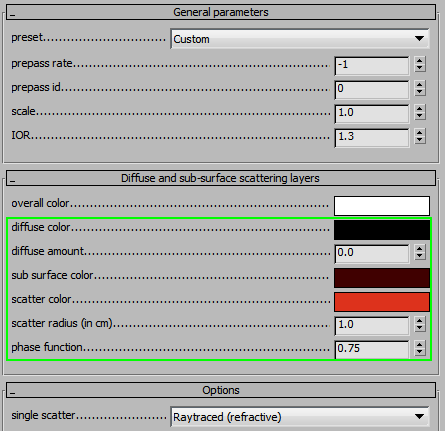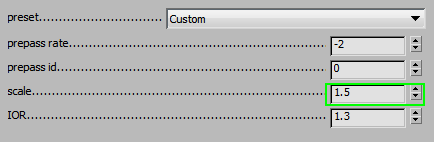This liquid material exhibits a sub-surface scattering effect.
The most difficult thing with this kind of shader is getting the colors to look right, and it can take a bit of fiddling and experimenting to get the exact look.
For blood, reduce the Scatter radius to 1cm (this may need to be adjusted depending on the scale of the object). Change the colors as indicated below, to get a dark red look that becomes brighter in the thinner areas of the model. In this example, we also reduced the Phase function a bit to scatter the light more.
If you need to make the blood brighter red, just increase the Scale parameter.