This is our starting point:
Here is a reference photo to use as a rough guide:
Start by opening the original leather texture in Photoshop and adding multiple layers with spots, streaks, patches, etc., until you have something similar to this:
Paint a mask for worn areas (in this example, we used Mari). The Diffuse texture can be adjusted directly, but since this one is tiled and not covering the entire model, we need to use a different approach.
Use a VrayBlendMtl and blend the current material with one that looks exactly like it, but with lighter Diffuse and lower Glossiness.
You can either create new maps for this purpose, or blend the existing ones with colors and values, as shown in the example. Either way, the resulting material will not be too visible, so it’s not imperative.
The last step is compositing the Crackle mask over the regular bump map.
Perhaps the cracks could be a bit thinner, but that would require a larger map resolution.

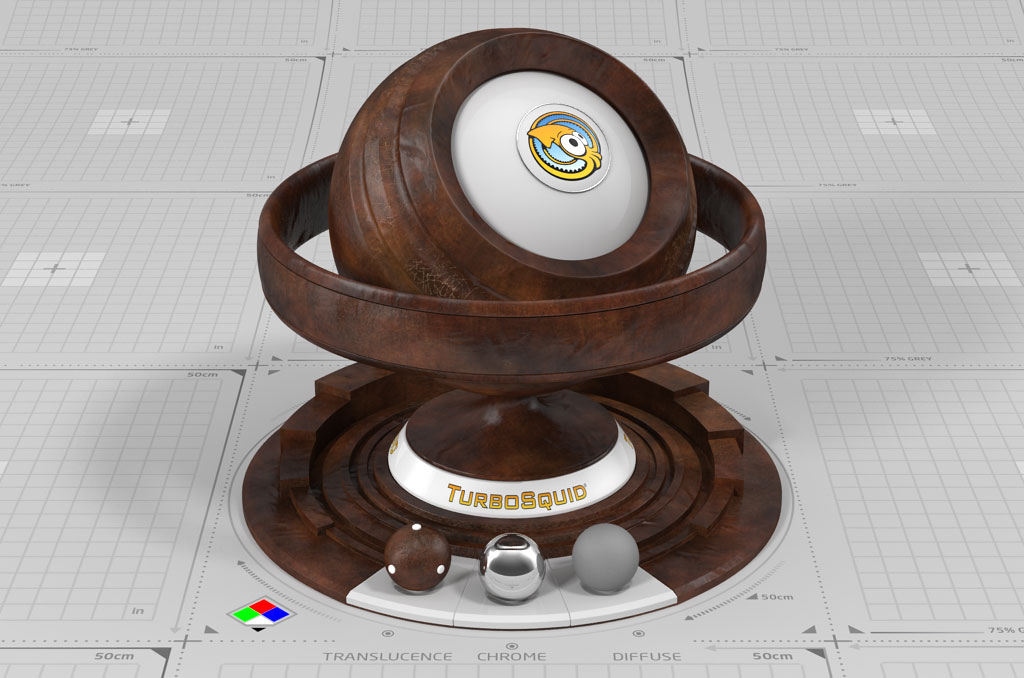




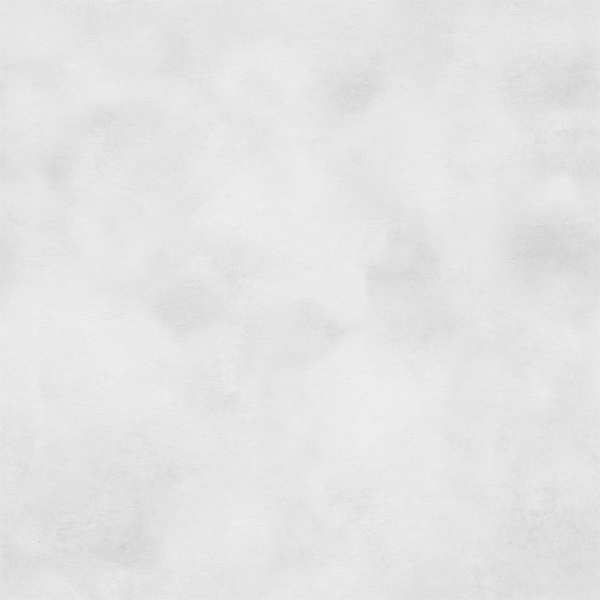

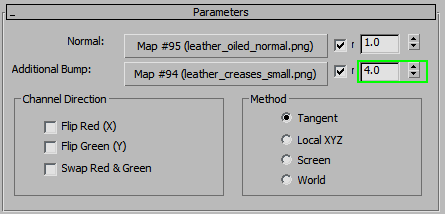


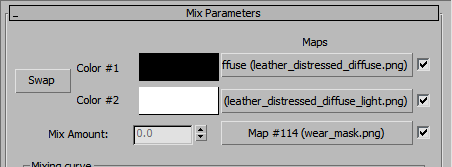


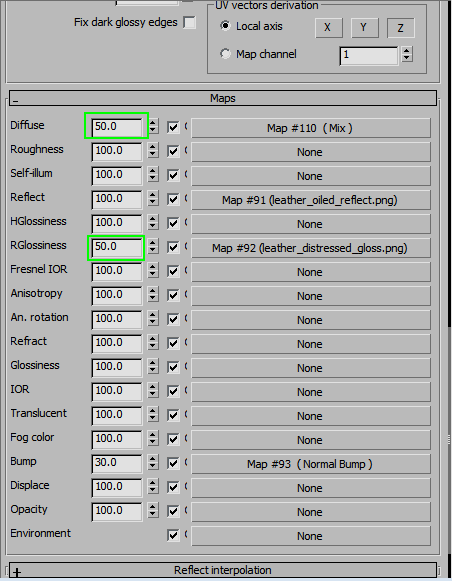






Comments
I’m looking for a texture type for a long time. Thank you.