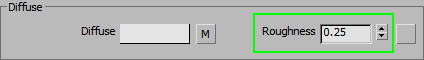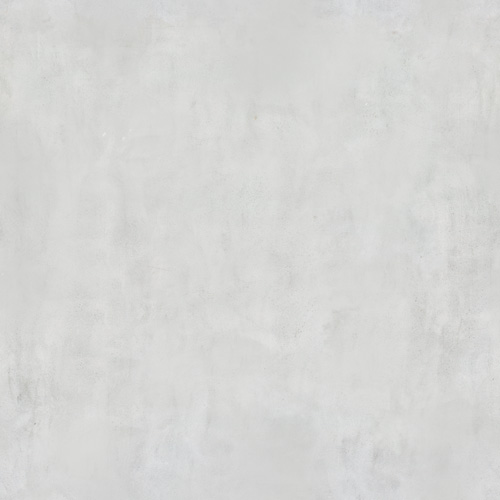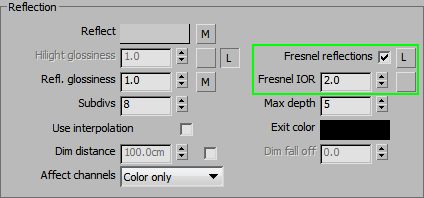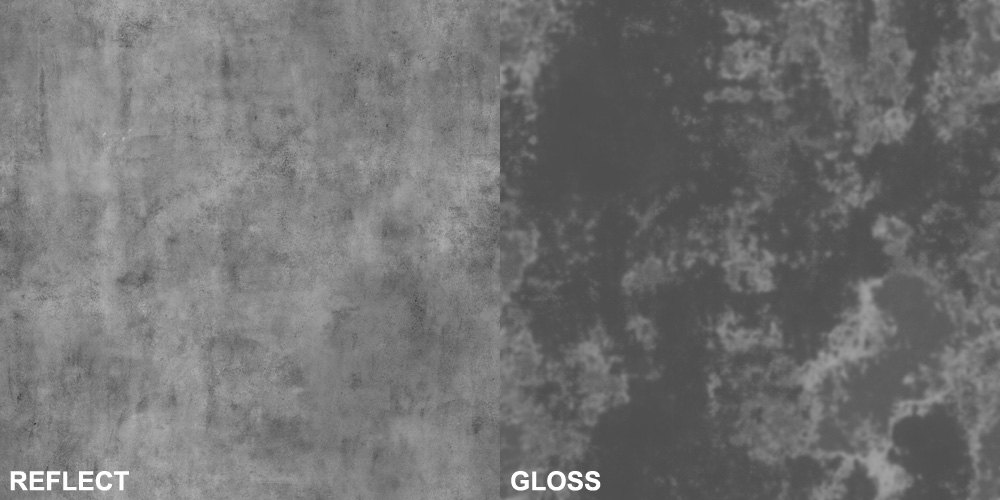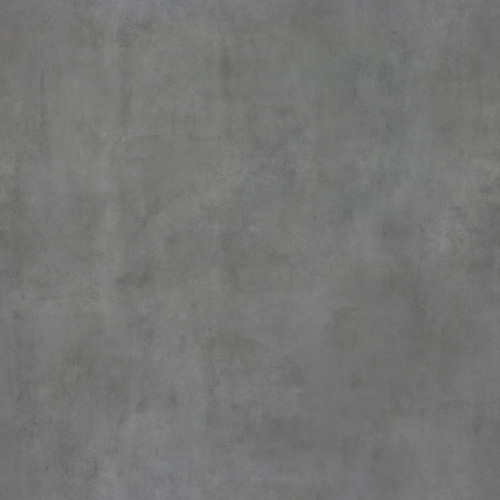One of the main characteristics of plaster is that it looks flat when compared to other materials. The light and shadow play is not as strong.
Microscopic irregularities cause this effect and it can be simulated in Vray by raising the Roughness parameter a little bit (0.25 in this example).
The diffuse map is a photo, adjusted so that the dominant color is light grey (not white). Keep it in the 180~220 lightness range.
Here are the Specular settings. The overall glossiness should be pretty low, and we’ve added some lighter patches to break up the perfectly smooth look.
The Bump is a simple texture, derived from the Diffuse map. If you want, you can also add some large scale Noise with either composite or mix maps.