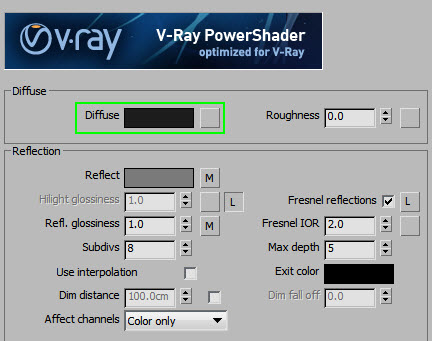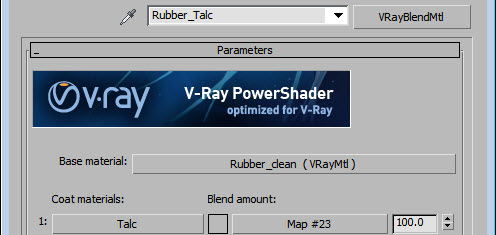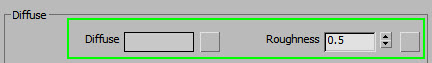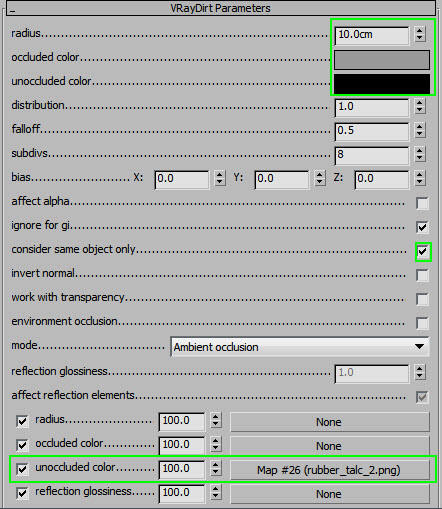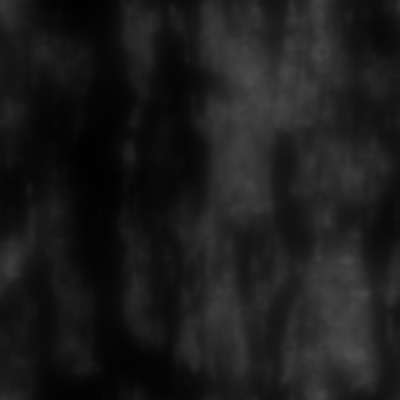The Diffuse for Rubber is dark gray, so you can use a simple color in this slot.
The most important thing for the Rubber shader is the Reflection and Glossiness maps. They need to have a soft, patchy look, while not being completely blurred out. Here are the maps we will be using. Fresnel is on and set to ~2.0.
For the Bump map, use a Composite map with a few Noise layers and a texture map to add some imperfections to the rubber. You can skip the dirt texture if you need a smooth, brand-new rubber shader.
Once we have a clean Rubber material, add some powder/talc to it.
Change the material to VrayBlend and set up a second layer to be a flat grayish shader. Do not use reflections. The only thing we need to do here is raise the Roughness parameter, to make it look flat and diffused.
To mix them together, a VrayDirt map with a patchy texture in the unoccluded color slot will do just fine.
The idea behind using VRayDirt is to add some more talc to the creases and inner corners of the object (the powder would probably gather in those areas a bit more).
Note that neither the dirt color nor the whites in the texture are actually white; they are more of a gray color, to avoid overpowering the rubber layer. Too thick a coat of talc would not look right.
To vary the amount of talc, just change the texture to a different one, and/or adjust the dirt radius and color.