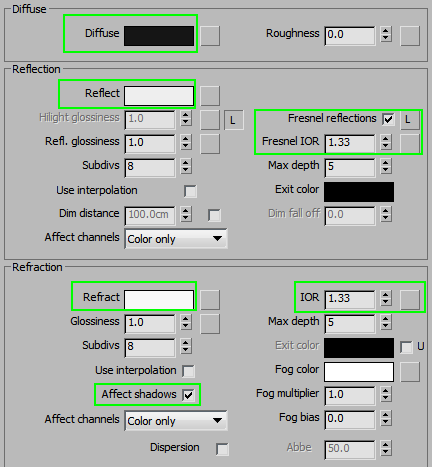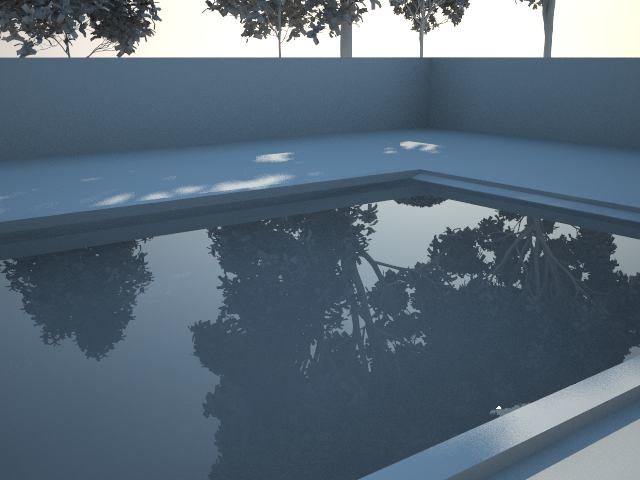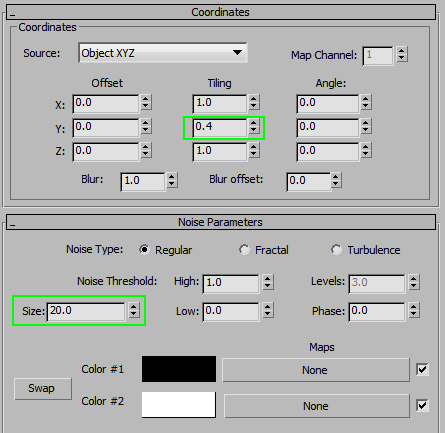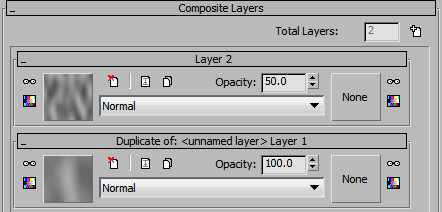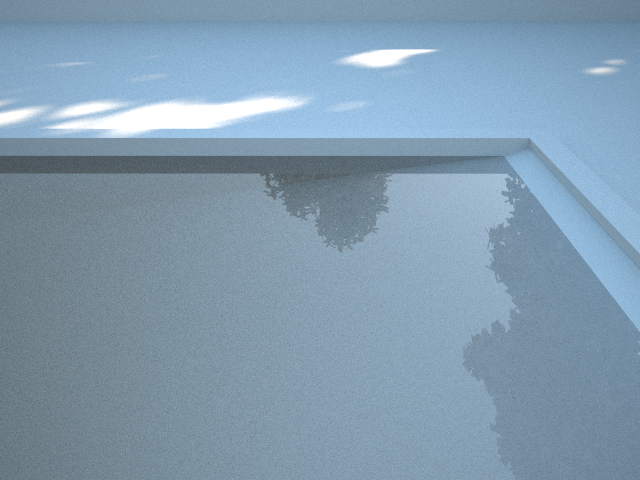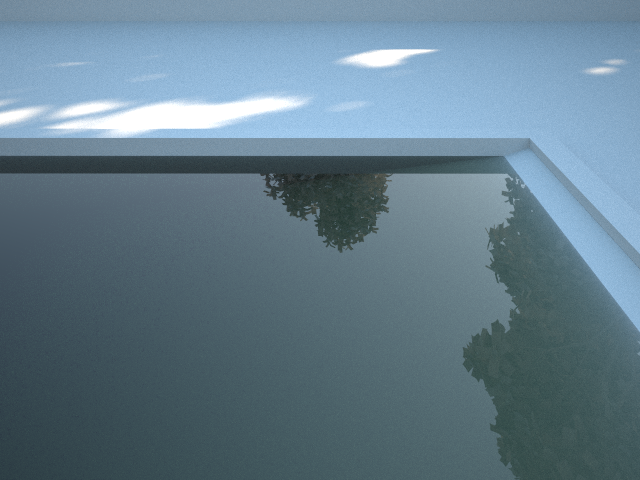Clean water is a very simple material.
Start with an almost black diffuse color [1;1;1]. Add some Fresnel Reflections (IOR 1.33) and Refraction (make sure to enable ‘affect shadows,’ if not using caustics).
The result is a basic water material.
For a larger scale scene (where the water is in a pond, pool, or any other outdoor scenario), it is a good idea to add a Noise map to the Bump slot to simulate the waves and ripples from wind. Composite two differently-sized (20 and 5) noise maps together (simple 50/50 blend). The noise is slightly stretched out by using the Tiling options.
Use a low Bump value to keep it looking realistic.
For murky water, cloudiness is caused by soil or clay particles floating in the water. This means that the water should have an SSS effect and the dirtiness and toning should be affected by the depth of the water.
Here are some example murkiness/SSS settings.
For a more muddy look, adjust the settings as they are below. Note the lightened back-side color.
By tweaking the Fog settings, you can modify the Falloff curve for murkiness, while Scatter color can make it darker or brighter.
If the water needs to be dark or greenish instead of muddy or murky, turn off SSS and use a dark green color as Fog.