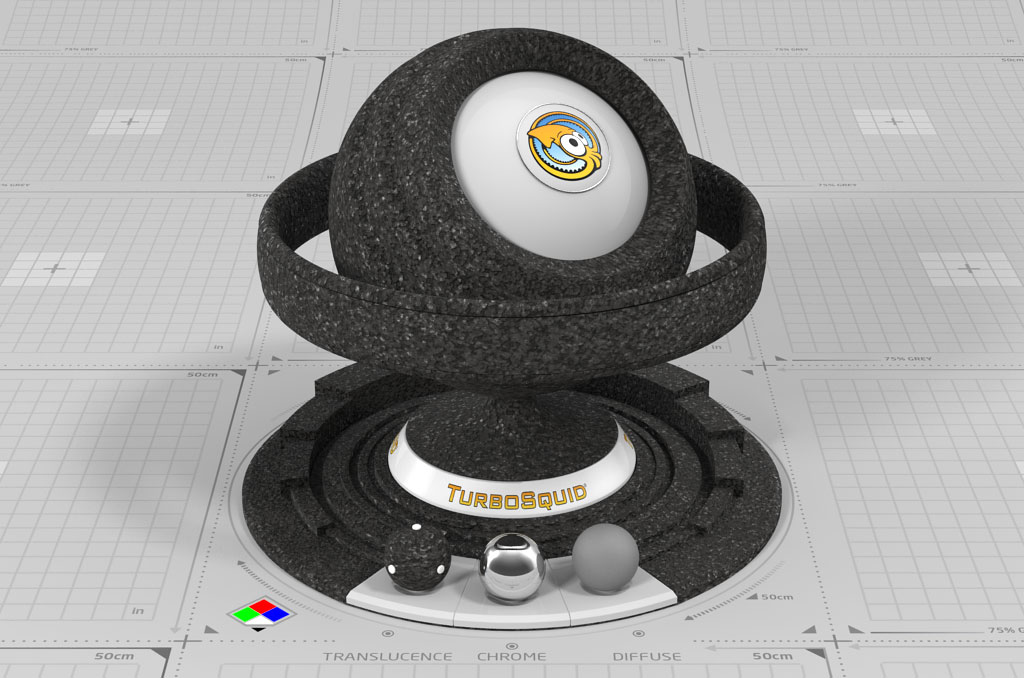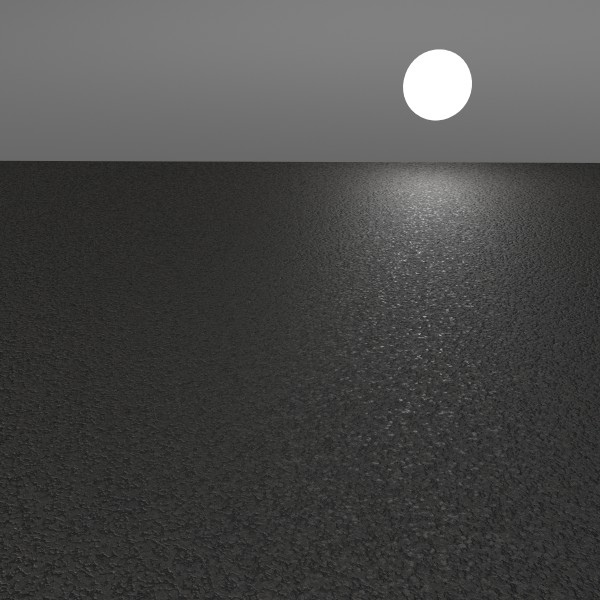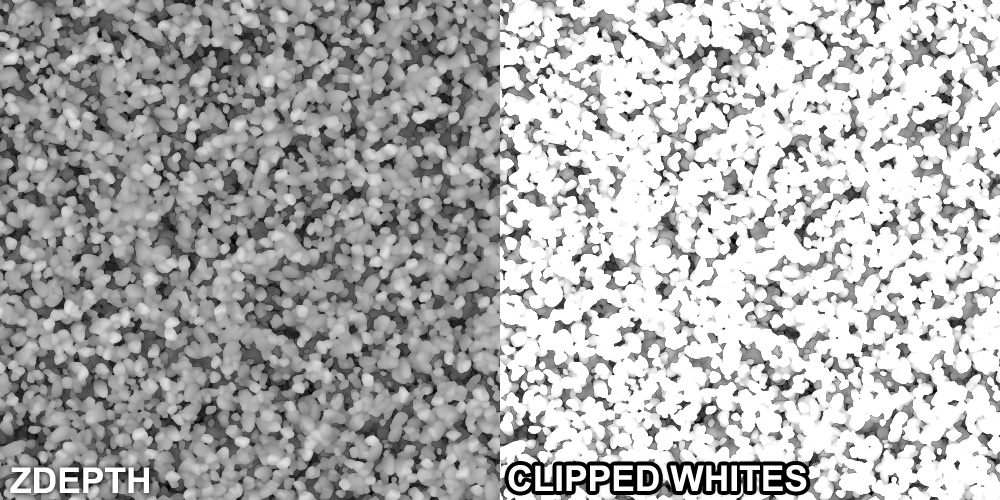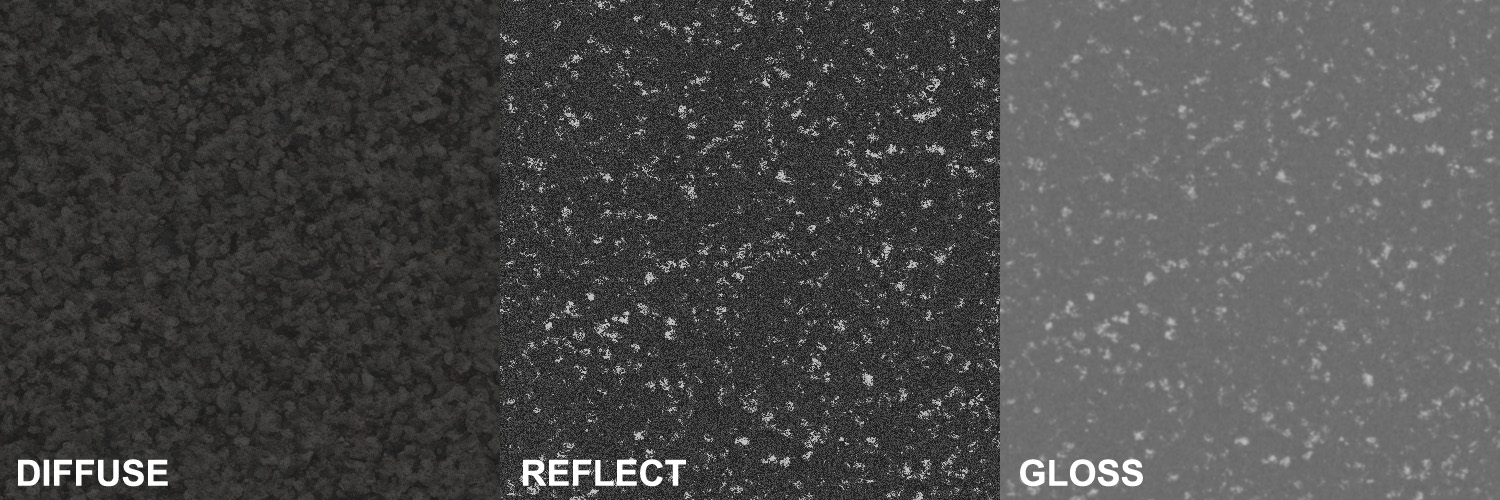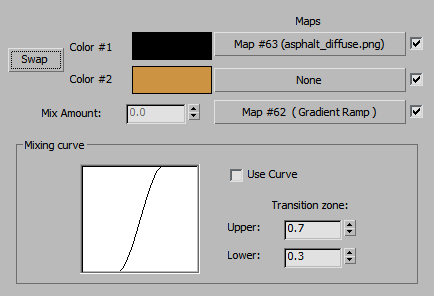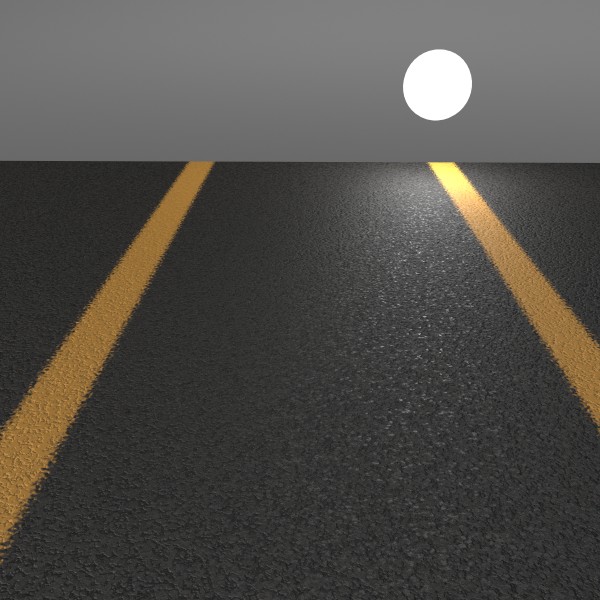There are quite a few different types of asphalt and it can look different depending on its age. This shader is for a pretty fresh and dark look.
Scatter a bunch of rocks on a plane and render out a zdepth pass. Clip in the whites to make sure the topmost stones make a smooth, flat surface. After that, the map is ready for conversion to a normal map.
The other maps are also derived form the zdepth pass. I tried to make a few of the rocks more reflective and with a higher glossiness value. Usually, the rocks that are the highest are most polished from car tires going over them, etc. So they are a bit shinier.
If any markings on the road are needed, use a mix map in the Diffuse slot and mix in a color with a b&w map (in this example, it’s a simple gradient ramp, but you can and should use a bitmap when a more complex result is needed).