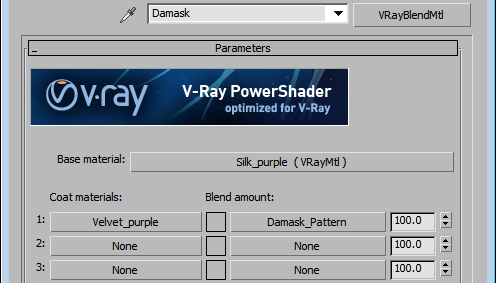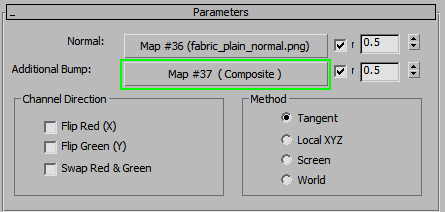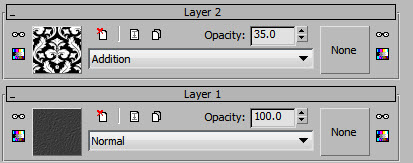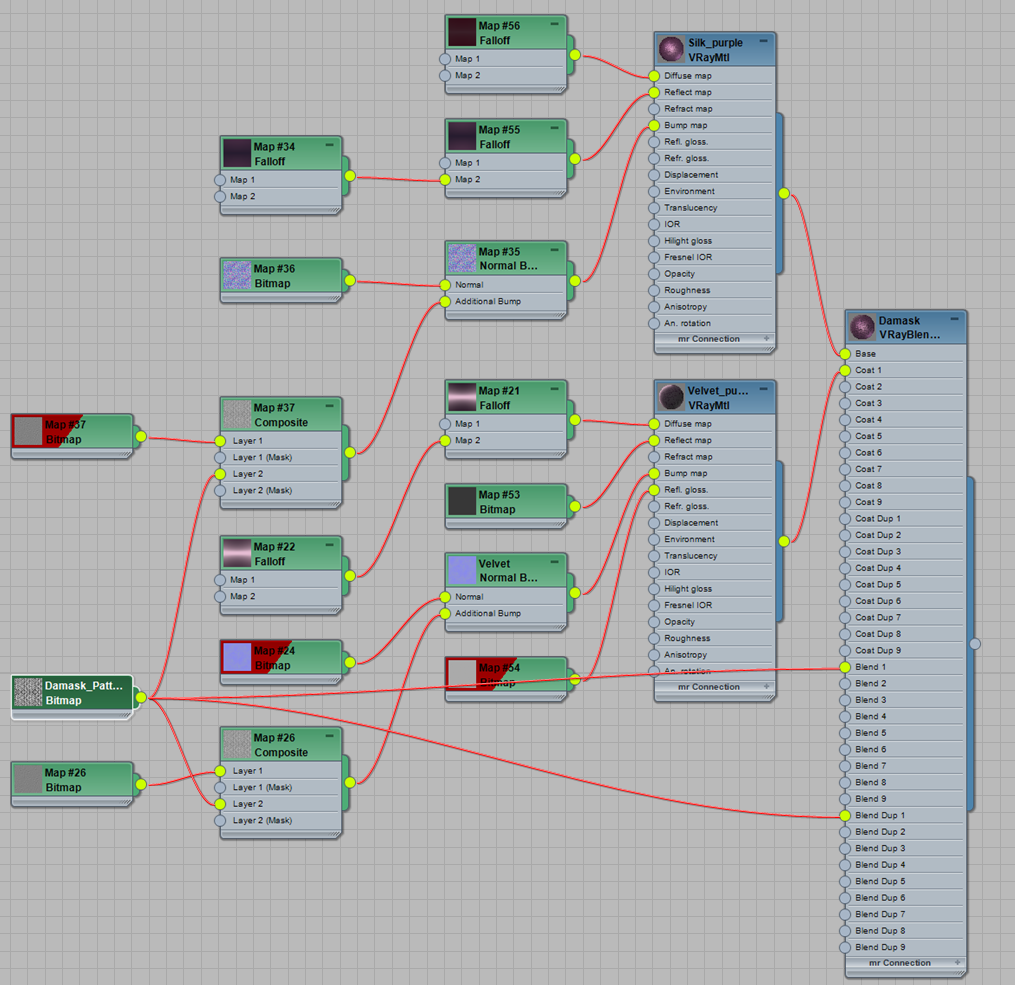Damask fabric is a pattern of silk-on-velvet or velvet-on-silk.
The easiest way to make something like this is by using VrayBlend material. Just assign silk to the base material slot and velvet to the coat material slot and use a high contrast b&w mask in the blend amount slot (no gray shades in this one).
Here’s the velvet:
Here’s the silk:
Combine them using this mask in a VrayBlendMtl.
And this is the result:
It looks good, with one exception: usually, the velvet part needs to be visibly higher than the silk. To achieve this, we need to complicate our shader a bit. Both the base and the coat need to have a bump map with the damask pattern added to their original bump. Try to use a Composite map for this. Just change the Additional Bump texture from Bitmap to Composite map and keep the old map as sub-map.
Here are the composite map settings:
The idea is to add the damask pattern to the wrinkle map. Make sure it is done as an instance. That way, if the pattern is adjusted or the bitmap is changed, it only needs to be done once (see the shader tree: the damask pattern map is connected to both composite maps, as well as to the blend amount). If you need to make the pattern lower, just lower the opacity of the top layer in composite maps.
And here is our damask material.