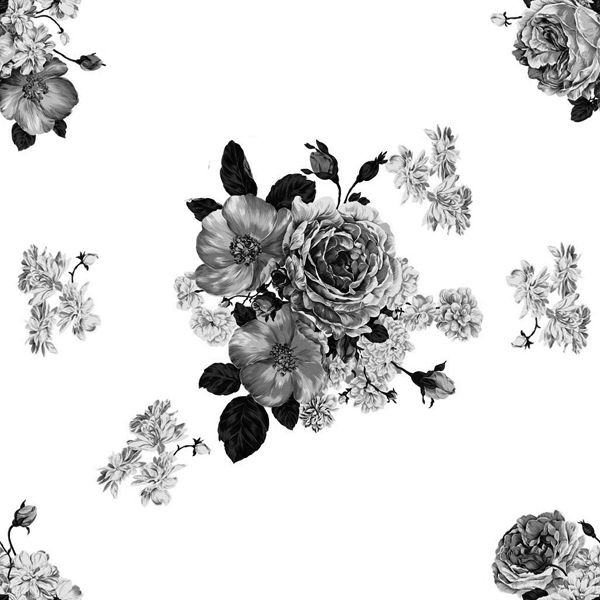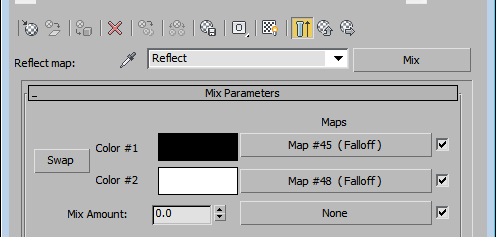Sometimes, silk has a pattern made by threads going in different directions. This causes the light to be reflected differently in those areas. We can try to replicate this effect by mixing together 2 different Falloff maps in the Reflect slot.
Just change the map type to Mix and keep the old Falloff as the sub-map. Copy the Falloff map to the second Mix slot. Now, both slots are the same, and we will modify one of them later.
Next, we need a mask. Any tileable greyscale pattern will be suitable, as long as it has some decent contrast.
Set it up in the Mix Amount slot and adjust the tiling for your particular object.
Inside the First Falloff slot, adjust the curves as indicated. The result will have the reflections slightly offset from the center.
Once you hit ‘Render,’ you will see a nice pattern in the silk. You can adjust the offset if you wish, but we’ve found that a slight change in reflection angle works the best.