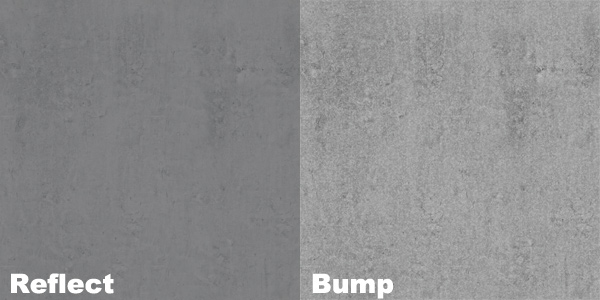To make an aged version of the galvanized metal shader, we will have to make some changes and create some custom textures. Let’s start by looking at a reference photo.
As you can see, the reflective flakes are still there, but they are duller. The Diffuse color seems to be some shade of gray or blue.
Start by reducing the reflections to [35;35;35], Glossiness to 0.6, and Fresnel IOR to 20. Then set up the Diffuse color as gray-blue [90;100;110]. This is the resulting image.
Doesn’t look too great, does it?
Make a quick Diffuse texture to use, instead of simple color. It’s just a couple of metal photos with the zinc flake overlay. (See the psd file included in the download for details.) To make it a bit more interesting and add a bit of patina, run it through a VRayDirt map.
Perhaps a Reflect map and some Bump are needed. They can be created quickly from the Diffuse map.
Lower the Anisotropy value to 0.5 to make the reflections smoother.