Maximize Your Earnings with StemCell v2
The demand for beautiful and functional 3D content is growing every day. New apps, VR experiences, and marketplaces are hungry for massive amounts of models that will “just work”, and we’re in a unique position to give them just that. Build your models to the StemCell spec, and we’ll handle getting them into all new markets for you. We’ll make it easy for you to build once, and then enjoy the extra money we generate for your models.
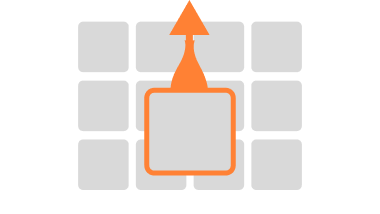
Climb the Search Ranking
Customers want a frictionless experience when they’re buying a model – they want it to “just work”. StemCell models give them that, so we give StemCell models a significant boost in our search results.
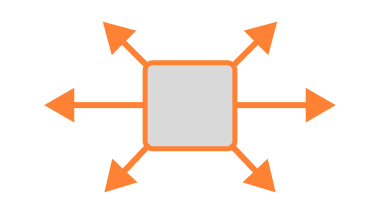
Reach a Broader Audience
Auto-convert your models to more formats, appealing to more customers. Stop worrying about converting correctly. If you use 3ds Max or Blender we do all the work for you.
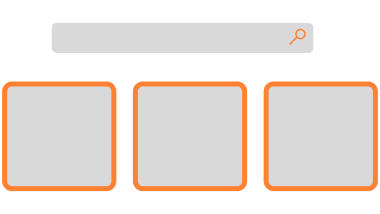
Be the Star of the Show
Priority placement across TurboSquid. StemCell content is highlighted across the site from to get it in-front of more customers.
Get Started
Review Specs
Unified Workflow for 3D Modeling
3D modeling for StemCell requires having clean, UV unwrapped geometry and texture based PBR materials. This enables TurboSquid to handle automated conversions to multiple DCC applications and interchange formats.
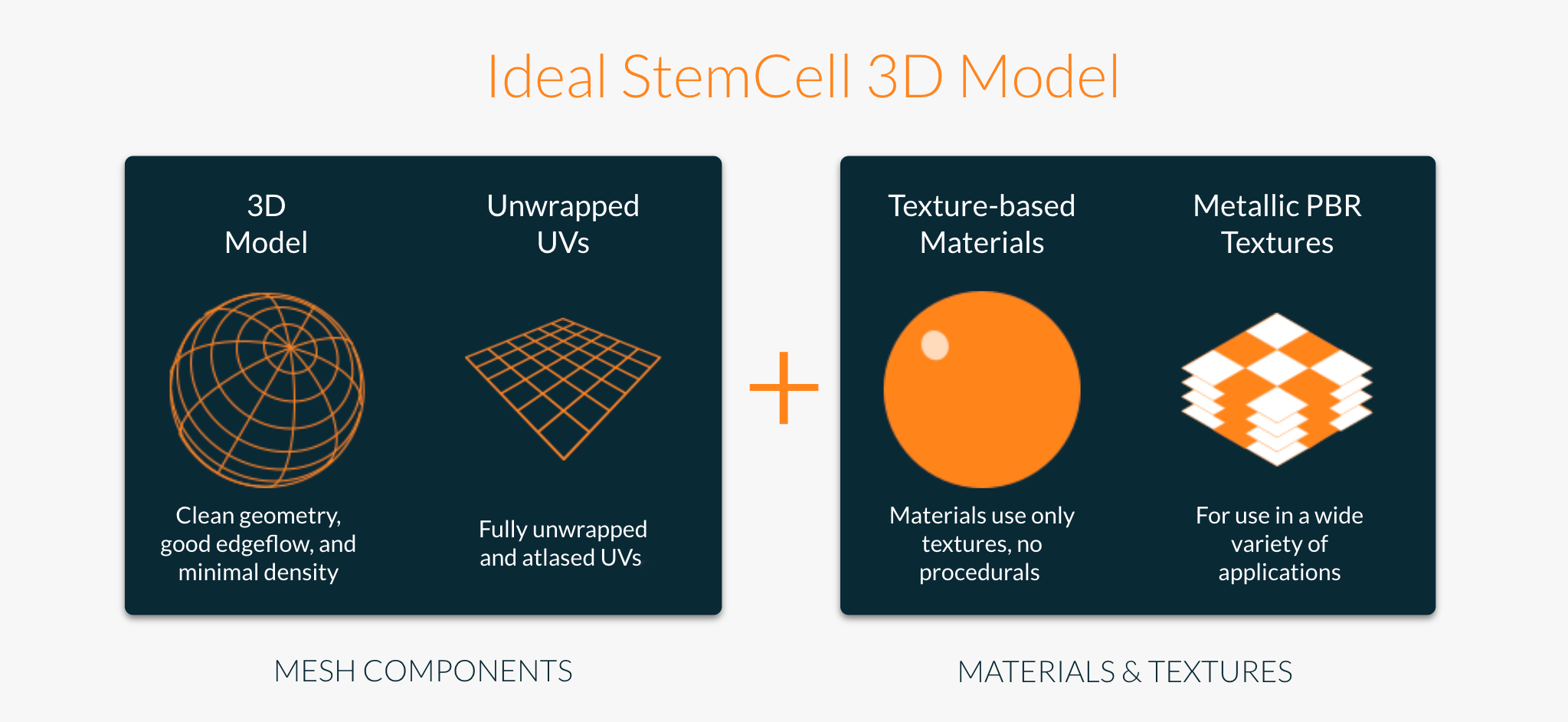
StemCell Modeling Resources
Let us guide you through the process of understanding, creating, and publishing StemCell 3D Modeling content.
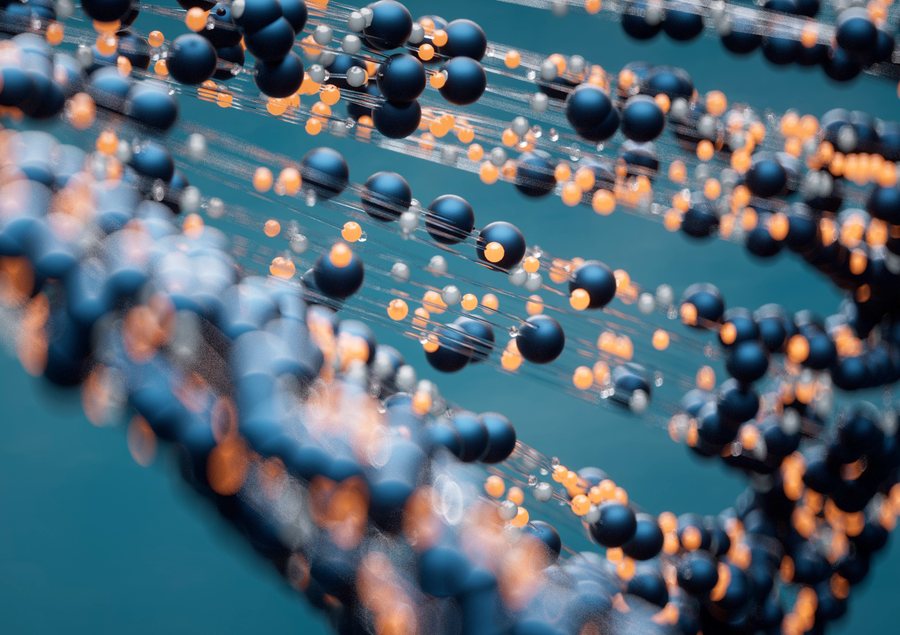
Start Creating
Get started here use our step-by-step guide to walk you through the process of creating StemCell content.

Textures & Materials
Texture based materials are the key to creating versatile StemCell models. Learn what you need to know.

Submitting & Publishing
Learn how to get your StemCell content converted and ready to publish.
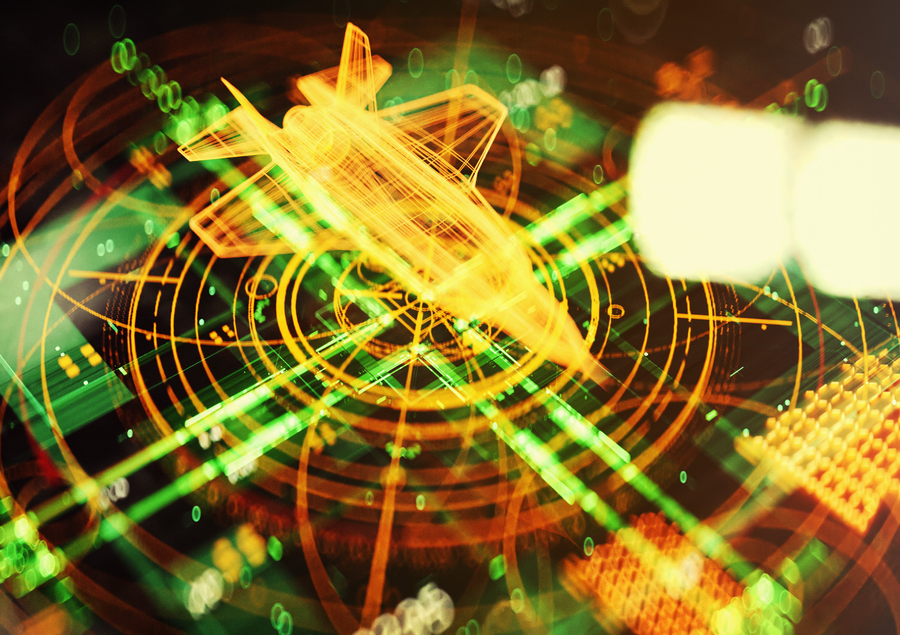
StemCell FAQ
Get answers to some of the most common StemCell questions.
3D Applications Supported By StemCell
StemCell is open to all artist. You can upload your Blender (Cycles) or 3ds Max (Arnold, VRay, or Physical) models. TurboSquid will then provide native conversions to Blender, 3ds Max, Cinema 4D, and Maya (coming soon). Additionally, your models will be converted to Unreal, Unity, glTF, USDz, and an FBX format with embedded textures.
| Input Submission Formats | |
|---|---|
| StemCell v2 | |
| DCC – Render Engine | |
| 3ds Max – Arnold /V-Ray/Physical | Blender – Cycles |
| Output Formats | |
|---|---|
| StemCell v2 | |
| DCC – Render Engine | Realtime & Exchange Formats |
| 3dsMax – VRay/Arnold | USDz |
| Cinema 4D – Arnold/Physical | glTF |
| Maya – VRay/Arnold | FBX |
| Blender – Cycles | |
TurboSquid Artist 3D Resources
Whether you’re a contributing TurboSquid artist or thinking about becoming one, everything you need to know can be found in our resources section.

CheckMate
Get Certified. Learn everything you need to know to create the best-quality 3D models for the TurboSquid Marketplace.
PixelSquid
Sell your 3D content to an even larger audience. Now 2D designers and illustrators can effortlessly use your 3D models.

General Information
Learn about how to get paid as a TurboSquid artist, terms and agreements, and SquidGuild exclusivity.

TurboSquid Publishing
Everything you need to know about publishing your content on the TurboSquid marketplace.
