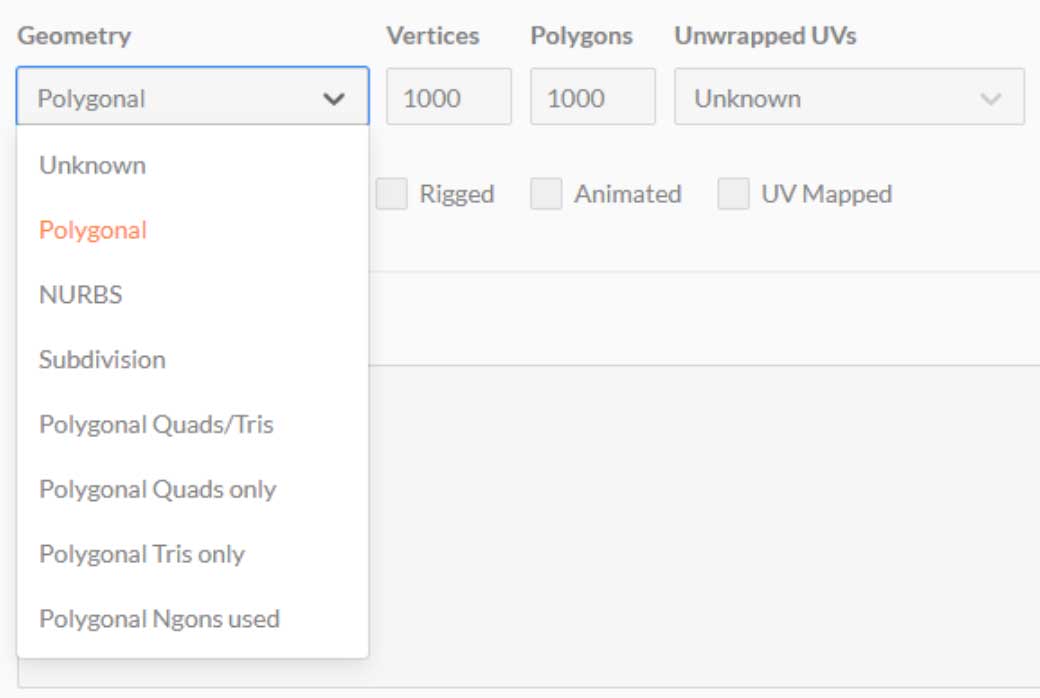TurboSquid customers have long expected to know the underlying constructions of models before they buy them. Understanding if the model will fit within their own pipeline from a topological perspective is incredibly important when making a purchasing decision. Originally, TurboSquid only required artists to provide simple identification of their work, asking them to choose Polygons, NURBS or Subdivision as part of the publishing process.
Since polygonal work, as it is by far the most popular construction method used by our artists, customer have said that they want more details about the construction of geometry. In response, we expanded the list of options for artists to identify how their models are built as part of our publishing process.
As you can see from the screenshot, there are now eight total options, and it is important to understand what each one means, as well as which ones you need to select.
- Unknown: This is a purely legacy option that you should never select. Unknown is used only as a placeholder for very old models that were published when this piece of metadata was first introduced.
- Polygonal: This is generally a legacy option that only remains as a means to identify older content.
- NURBS: You should select this option only if the main components of your model are constructed with NURBS geometry.
- Subdivision: This is generally a legacy option that only remains as a means to identify older content.
- Polygonal Quads/Tris: You should select this option if your model uses a combination of quads and tris. This option lets a customer know that your model only includes four-sided quad polygons and three-sided triangles. If you are unsure of the differences between quads and tris, please review the Quads, Tris & N-Gons article.
- Polygonal Quads only: You should select this option if your model contains nothing but quads. This option lets a customer know that your model only includes four-sided quad polygons. If you are unsure of the differences between quads and tris, please review the Quads, Tris & N-Gons article.
- Polygonal Tris only: You should select this option if your model contains nothing but triangles. This option lets a customer know that your model only includes three-sided triangular polygons. If you are unsure of the differences between quads and tris, please review the Quads, Tris & N-Gons article.
- Polygonal Ngons used: You should select this option if your model contains Ngons as part of the geometry. This option lets a customer know that your model only includes polygons with more than four sides. If you are unsure of the differences between quads, tris and Ngons, please review the Quads, Tris & N-Gons article.