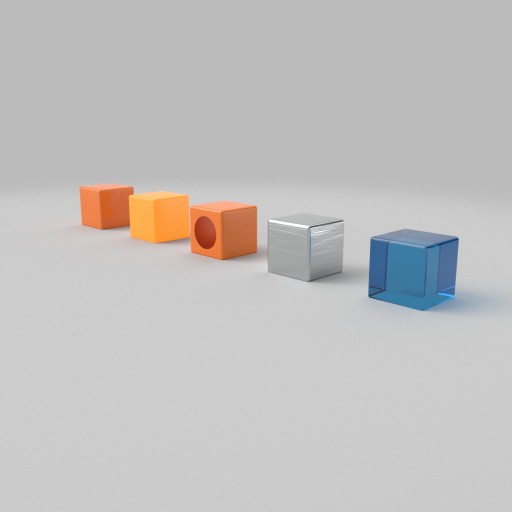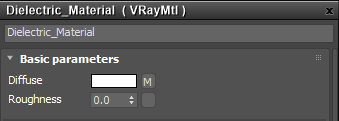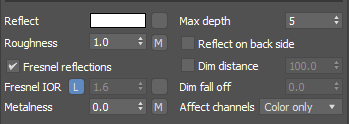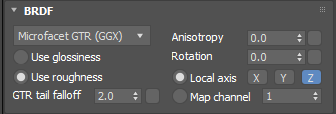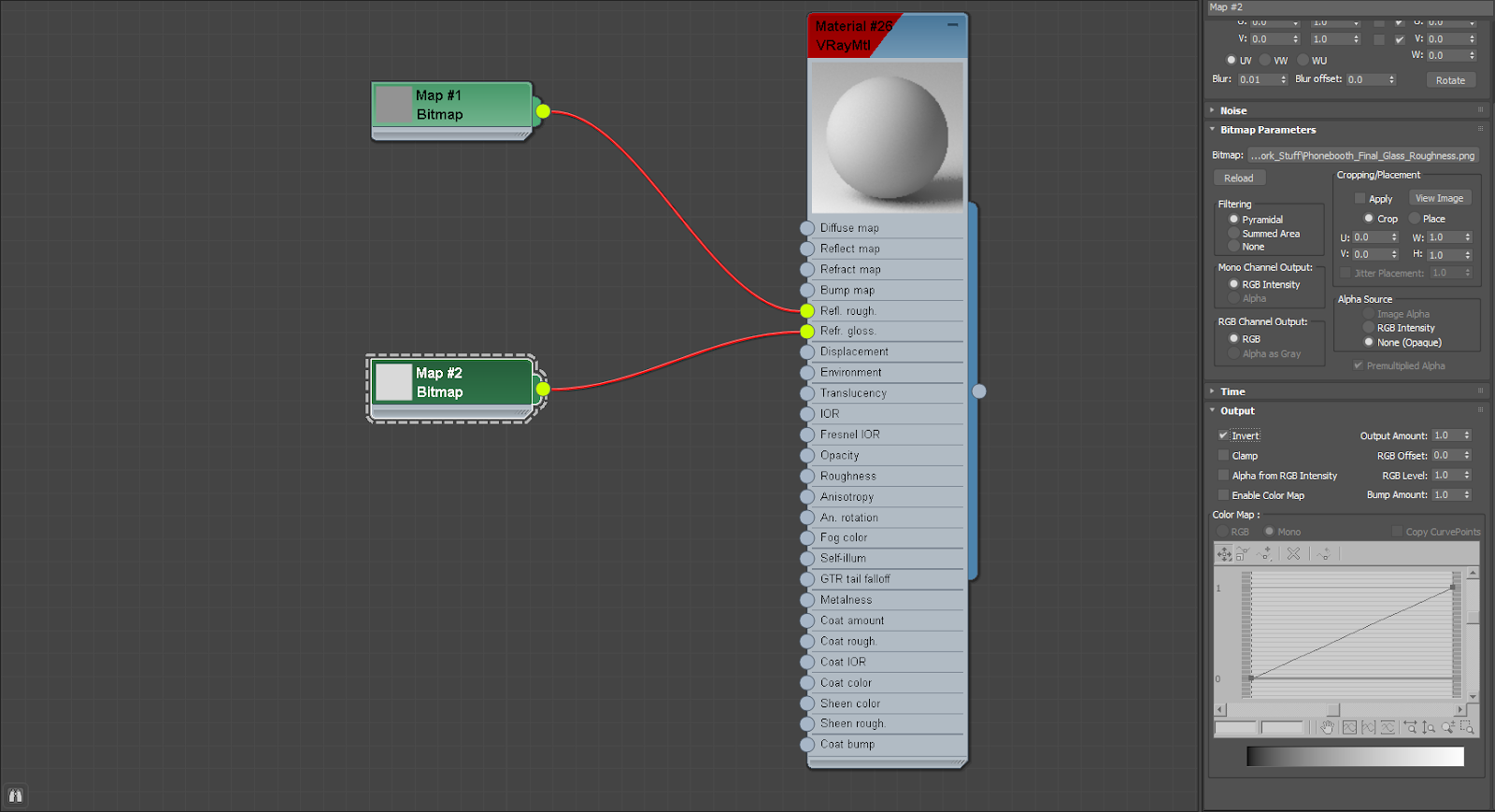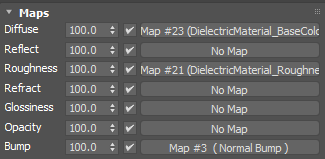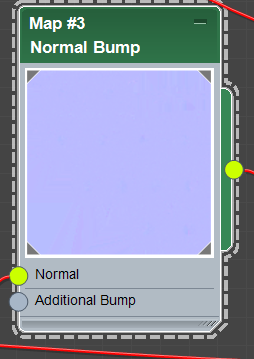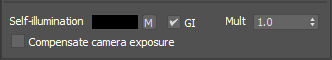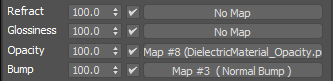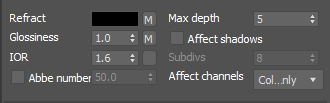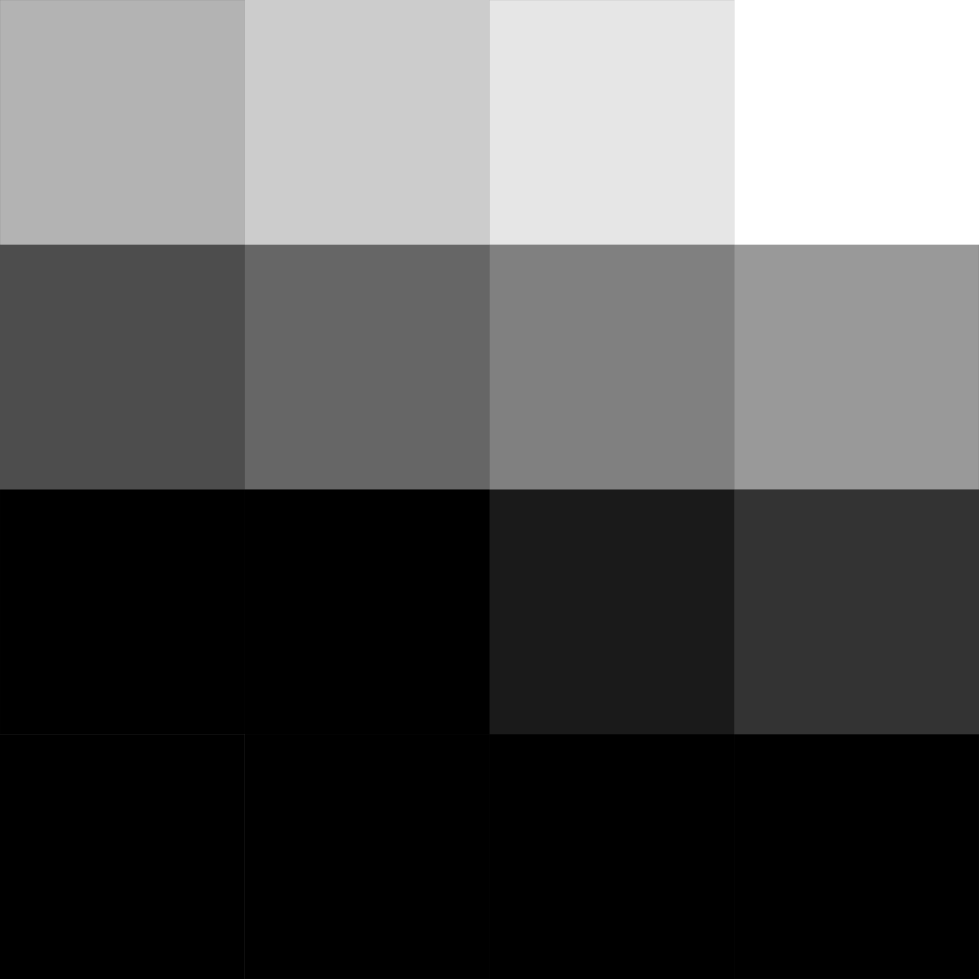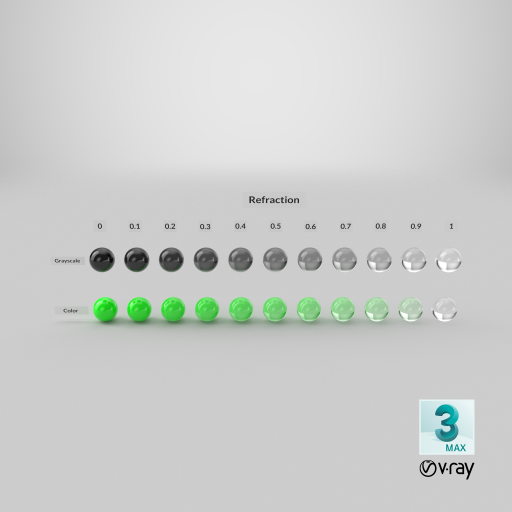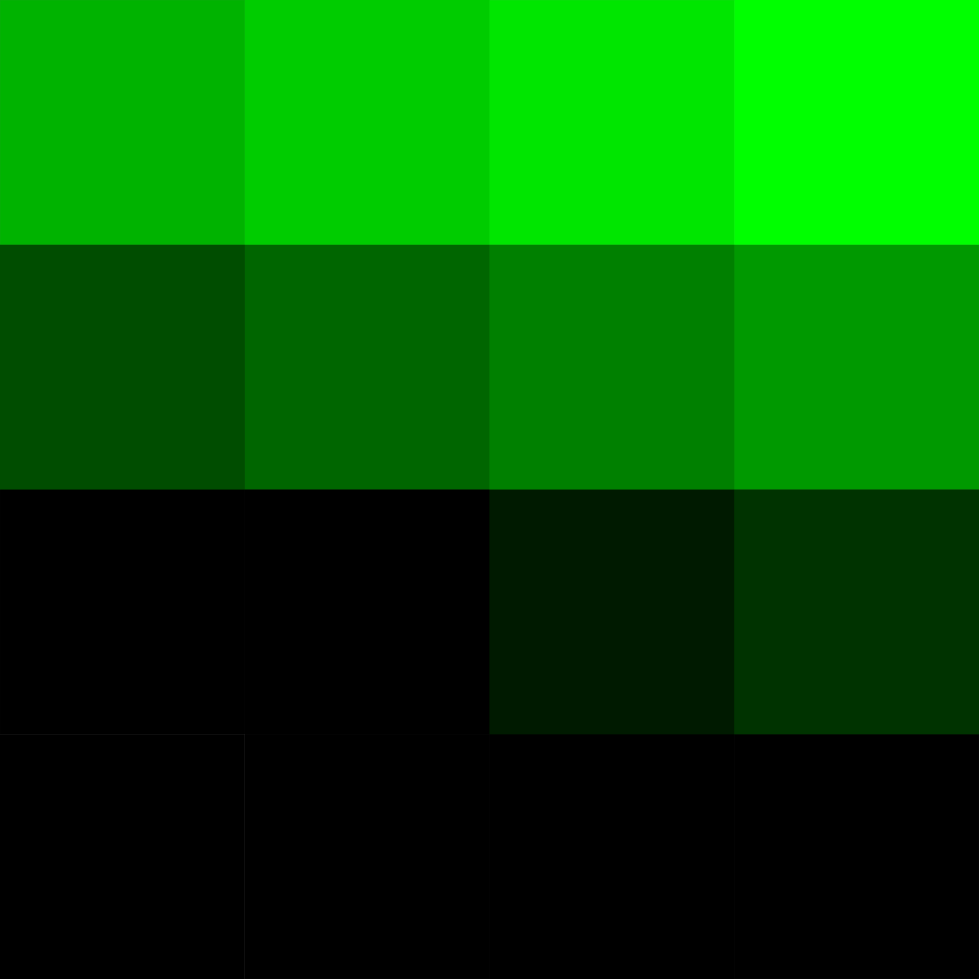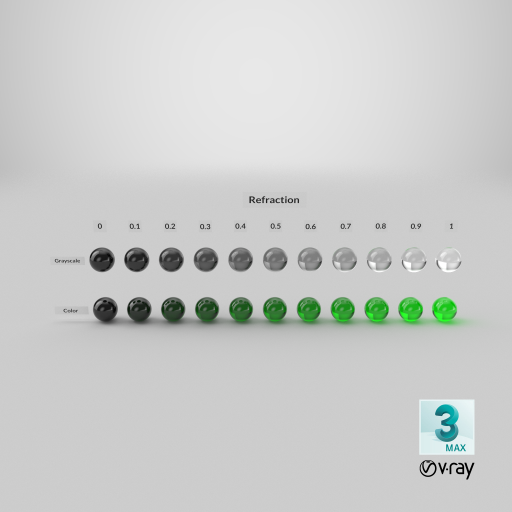3DS Max / V-Ray
This page outlines how to set up your materials for StemCell. Any parameters not mentioned or shown should be left at default values. Download this sample scene, with example materials setup under our HDRi!
Base Color map should be set within the Diffuse parameter slot. Base Color map should have its gamma contribution set to sRGB.
Metallic map should be set within the Metalness parameter slot. Metallic map should have its gamma contribution set to Linear/Raw. Reflect Color should be set to pure white. IOR should be left at default value of 1.6.
Roughness map should be set within the Reflect Roughness parameter slot.
Roughness map should have its gamma contribution set to Linear/Raw.
To see Roughness in the Reflect parameters list and to ensure proper functioning of the Roughness map, select “Use Roughness” in the BRDF dropdown menu.
If the material also uses Transmission, then the Roughness map will also need to be plugged into the Refraction Gloss parameter.
Unfortunately when changing BRDF to “Use roughness” the Refraction Gloss parameter does not update with it. To combat this, we must invert the Roughness map and plug into the Refraction Gloss parameter slot.
Normal map will need to be placed within a Normal Bump node before being plugged into the Bump parameter slot shown above.
Normal map should have its gamma contribution set to Linear/Raw.
Self Illumination / Emission
Emissive map should be set within the Self-illumination parameter slot. Emissive map should have its gamma contribution set to sRGB.
Opacity map should be set within the Opacity parameter slot. Opacity map should have its gamma contribution set to sRGB.
Transmission map should be set within the Refract parameter slot. Transmission map should have its gamma contribution set to Linear/Raw.
Read more here: Refraction Tips in V-Ray
3dsMax V-Ray Transmission Setups
V-Ray empowers two different workflows to control the color of your transmissive materials. See the two setups below.