Below is a list of commonly asked questions about Artist Royalties. If you have further questions, please contact our support team.
How are royalty payments paid and how often?
How do I access my payment information?
Are there any payment restrictions?
How do I calculate my lifetime sales?
What happens to returned models?
On my payment info page, I see a “Problem with Your Account” message. What does this mean?
Which payment information fields are required?
What does problem with payment type mean?
On my Sales page, I see that one of my sales is showing in red. What does this mean?
What should I do if my sales page says I’ve been paid, but I have not yet received the funds?
In my Payment Totals report, I am seeing a negative amount for my PixelSquid Prorated Royalty Downloads. What does this mean?
How are royalty payments paid and how often?
Sales and royalties will be accumulated on a monthly basis. Your royalty payment will be processed by the first business day of each month for the products sold within the previous month, unless the first is on a weekend or holiday. In that case you will be paid on the next business day. Currently, there are two payment method options: PayPal or Payoneer. If you cannot be paid by either of these methods, please contact our support team for possible alternatives.
PLEASE NOTE: You will not be paid until your payment information is complete. For more information, please review our payment requirements.
How do I access my payment information?
In order to publish and receive royalties/payments, your member profile must be complete. Please follow the steps below to access your payment information.
Note: You will not be able to publish content on TurboSquid until your Payment Information is complete.
- Login to your Squid.io account.
- Go to the Account pulldown and choose Payment Info.
Are there any payment restrictions?
Currently, TurboSquid does not make payments to artists who do not complete their member profile information.
How do I calculate my lifetime sales?
Your Lifetime Sales total is the sum of all of your TurboSquid sales which includes your returned products or returns from fraudulent purchases (Chargebacks). Affiliate Program commissions and bundle product sales (such as the TurboToyboxes) are excluded from Lifetime Sales.
What happens to returned models?
In the event a member returns any content, whether acquired by valid sale or freely available for download, all license rights granted herein terminate and the member must immediately destroy any and all copies contained on any type of media under the control or possession of the member.
Any members who are eligible for returns of downloaded content must submit a completed and signed Refund Agreement form that acknowledges that all obtained content will be destroyed.
On my payment info page, I see a “Problem with Your Account” message. What does this mean?
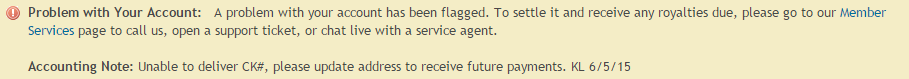
The above message means that TurboSquid has placed your account on hold until an issue with your payment information can be resolved. Please note that if you resolve a hold after the first of the month of a payment, your royalty payment will not be issued until the next payment cycle.
There are several reasons why your account may be placed on hold:
- Your payment information is incomplete or incorrect;
- Your documentation is incorrect or was incorrectly submitted;
- Or there is a problem related to the payment type you’ve chosen, such as an incorrect PayPal address or PayPal does not support your country.
Our accounting team will provide you with a reason for the hold in the Accounting Note. Please keep in mind that there are sometimes other reasons for payment holds. If none of the above reasons applies to you, please contact Support so that they can provide you with more information.
Incomplete or incorrect payment Information
If any of your payment information is incorrect or missing, your payments will be placed on hold. Please note that you must also use English characters when entering your payment info. Any non-English characters will not be readable by our system.
Required payment information fields
- Make payment to
- This field cannot be blank. You must provide one of the below:
- Full first name and surname (you must provide both)
- If the account does not belong to an individual, you would provide your company name.
- Company
- This is optional. Please note that if you are being paid through your company, you must provide that information in the Make Payment to field. You cannot leave that area blank.
- Address Line 1 (Street Address)
- Address Line 2 (Apt, Suite, Unit number, etc.)
- City
- State/Province (Enter only if applicable)
- Zip/Postal Code
- Telephone
- Country
- NOTE: You should not enter your country into any other space other than the designated “Country” field. This will duplicate the country in our system and make your address invalid.
Problems with payment type
PayPal Denied
If there is a note in your account that says “PayPal denied,” it means that your account is on hold because PayPal denied or returned your royalty payment. You will need to contact PayPal directly to see if there is a problem with your PayPal account or if PayPal supports your country.If you resolve the issue with PayPal, please be sure to notify support so that the hold can be removed from your account.
On my sales page, I see that one of my sales is showing in red. What does this mean?
A sale that appears in red indicates that a refund or chargeback was issued on that particular item. Chargebacks typically indicate that purchases were made fraudulently and is issued by banks or credit card companies on behalf of the real account-holder.
In my Payment Totals report, I am seeing a negative amount for my PixelSquid Prorated Royalty Downloads. What does this mean?
Sometimes negative amounts indicate a return or chargeback. However, a negative reimbursement amount for PixelSquid Prorated Royalty Downloads represents money that is being added to and not subtracted from your royalty payment. These are currently shown this way since PixelSquid payments are calculated separately.
What should I do if my sales page says I’ve been paid, but I have not yet received the funds?
For PayPal, make sure that we have your correct PayPal address. Check your PayPal account for “pending” transactions or communications from PayPal.
Please feel free to open a ticket if you have any questions or problems.




