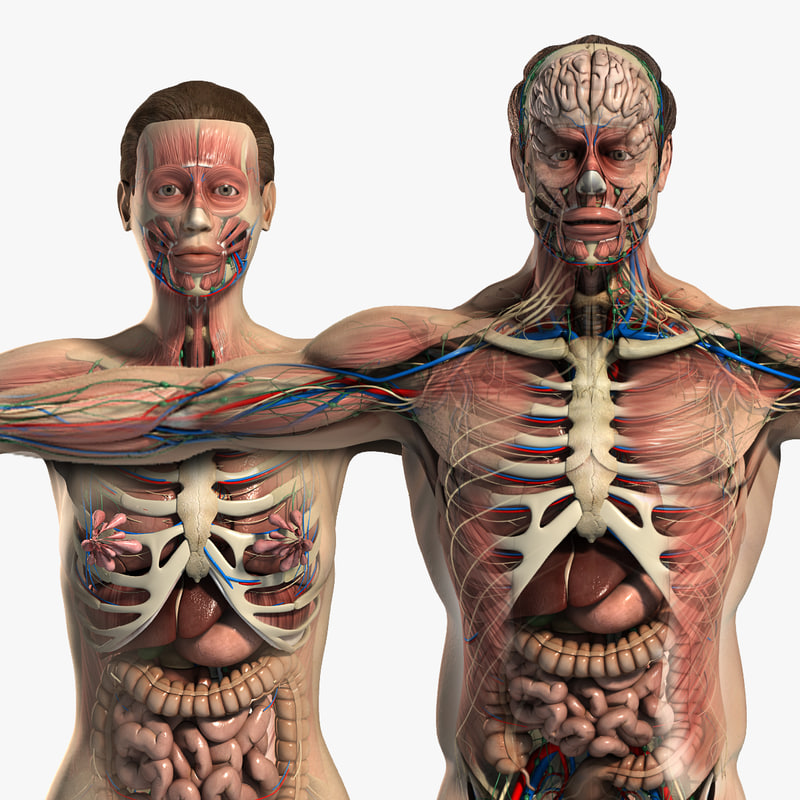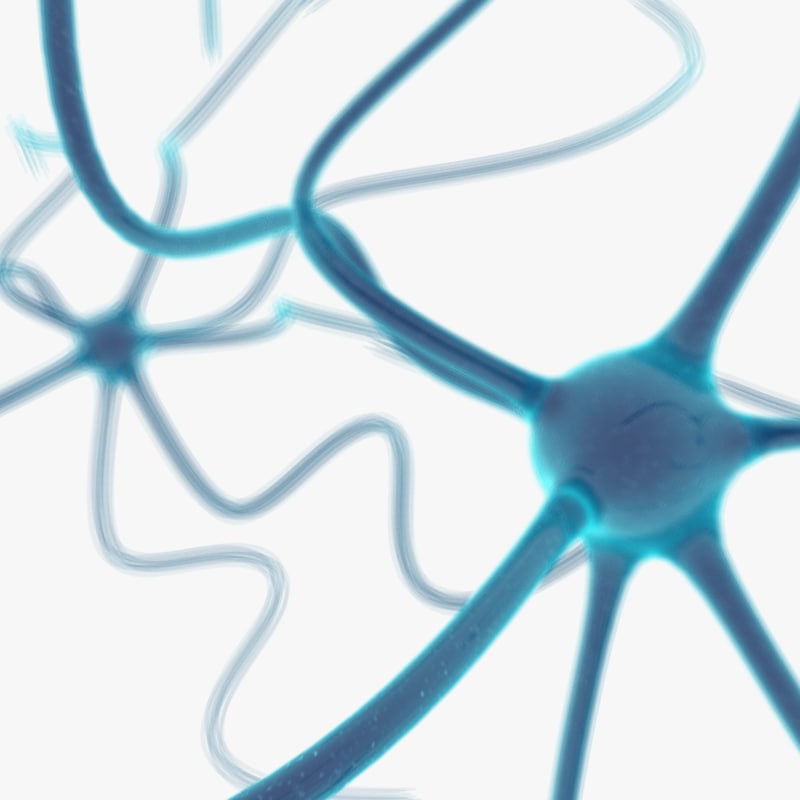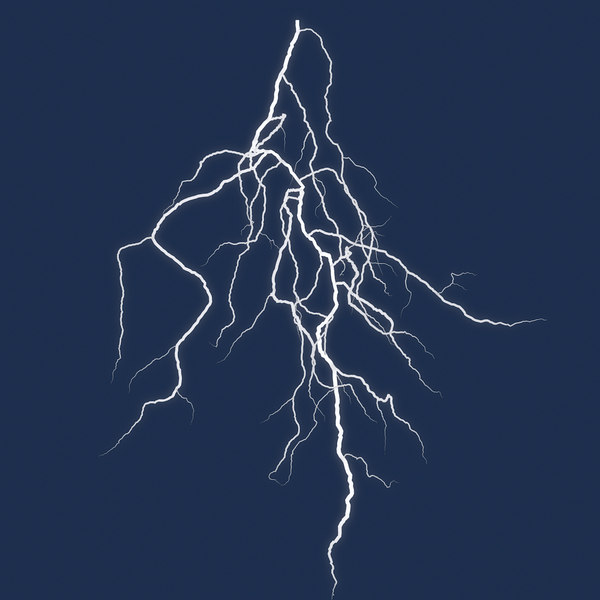The Search Image is how a customer identifies what kind of object your model is. The search results page is designed to reduce image clutter and noise, and quickly let customers visually filter the results to find the right objects. As a contrast, when the customer clicks on your product to go to the Product Page, that is where you need to have the most beautiful image pop up… but in the search results, it should be the cleanest image possible.
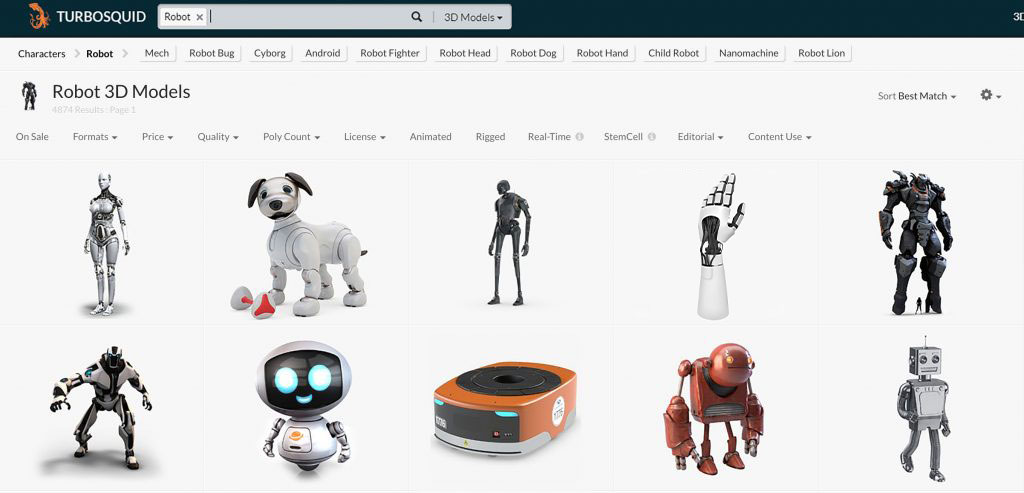
1200 x 1200 Square, Usually on 247 White, Fitted in Frame
The image needs to be square aspect ratio, in a resolution of at least 1200 × 1200. For most models the background color must be 247 white (RGB 247, 247, 247). If you need help with rendering on 247 white, please read about about rendering Search Images in various 3d applications. Please note that for interior and exterior scenes, 247 white is not required.
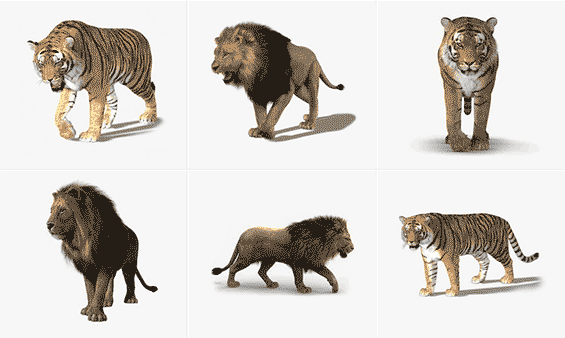
When browsing search results, the models should be easily recognizable in silhouette form.
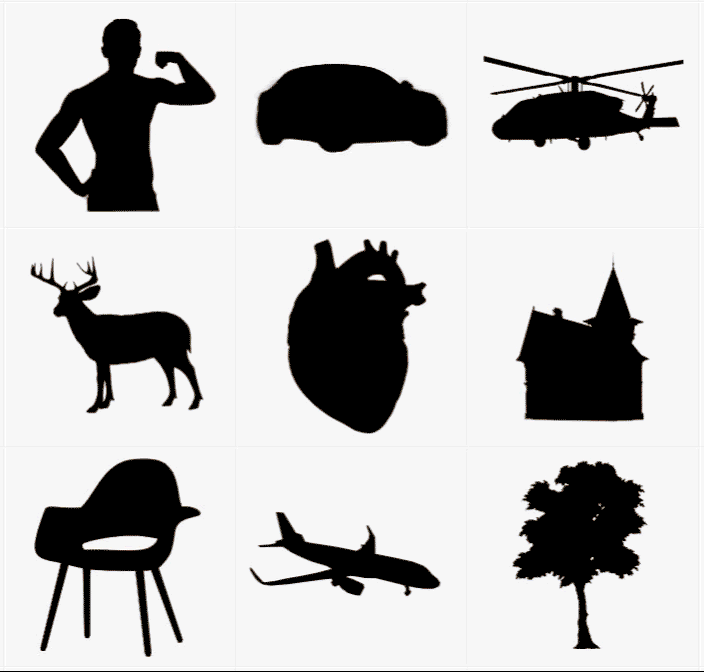
Think of the silhouette as how the image would look as an outline with all internal colors changed to black. As you can see here, the search images are distinctly recognizable objects even without the model detail.
Search Images for Interiors and Exteriors
Interiors and exteriors do not always work well on a 247 white background. So, if you are creating search images for these types of models, you have more freedom to be creative with your search images.
Search Images for Human, Character, and Oddly Shaped Models
Human and character models must be on a 247 white background, but you are encouraged to frame your search images in a way that best showcases details of your model. This also applies to models that might have extended parts that will be hard to see or make your model look too small in frame.
Other Standards for Search Images
No Personal Overlays
Black or colored borders, QR codes, personal logos, or overlays are never allowed on search images.

Border
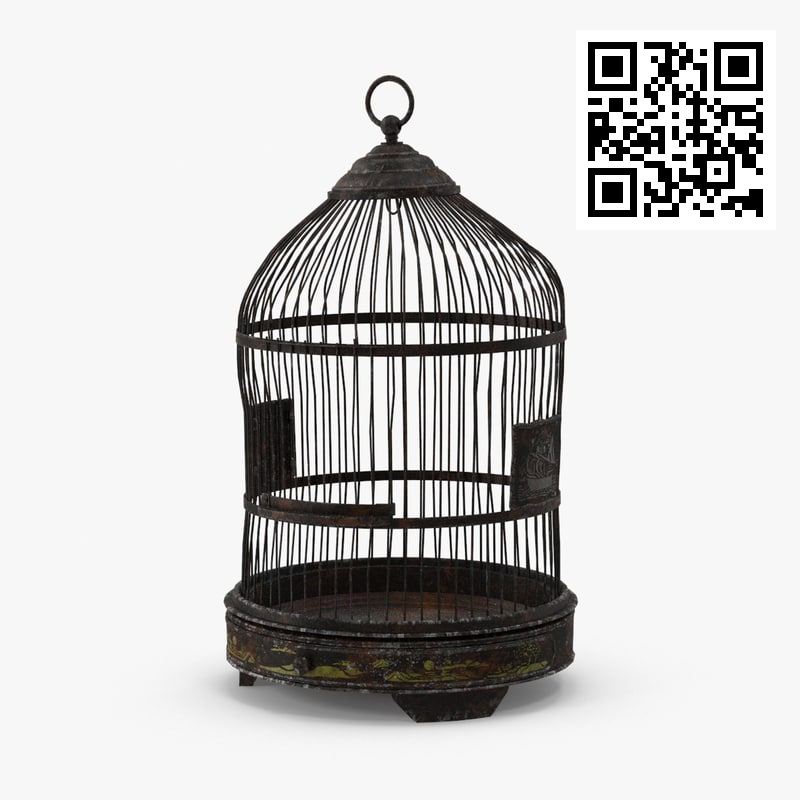
QR codes

Personal logo

Overlay
No Viewport Screenshots
Search Images must be rendered imagery. Viewport screenshots and wireframes cannot be used for your search images or as the sole source of imagery.
No Nudity
Regardless of the content of your 3D model, Search Images must not include nudity. Black bar overlays or blurring are also not allowed, so please either show a clothed version of your model or a head and shoulders shot.
No Trademark Overlays
When selling branded content, you must not imply that your content is being sold by or endorsed by the company that makes the product. For that reason, you may not use trademark overlays on any of your product imagery. Please note that a trademark overlay does not include branding that is a true part of a model (for example, a brand insignia on a car). A trademark overlay is a logo that is used on the image but is not part of the model.


Examples of brand logos