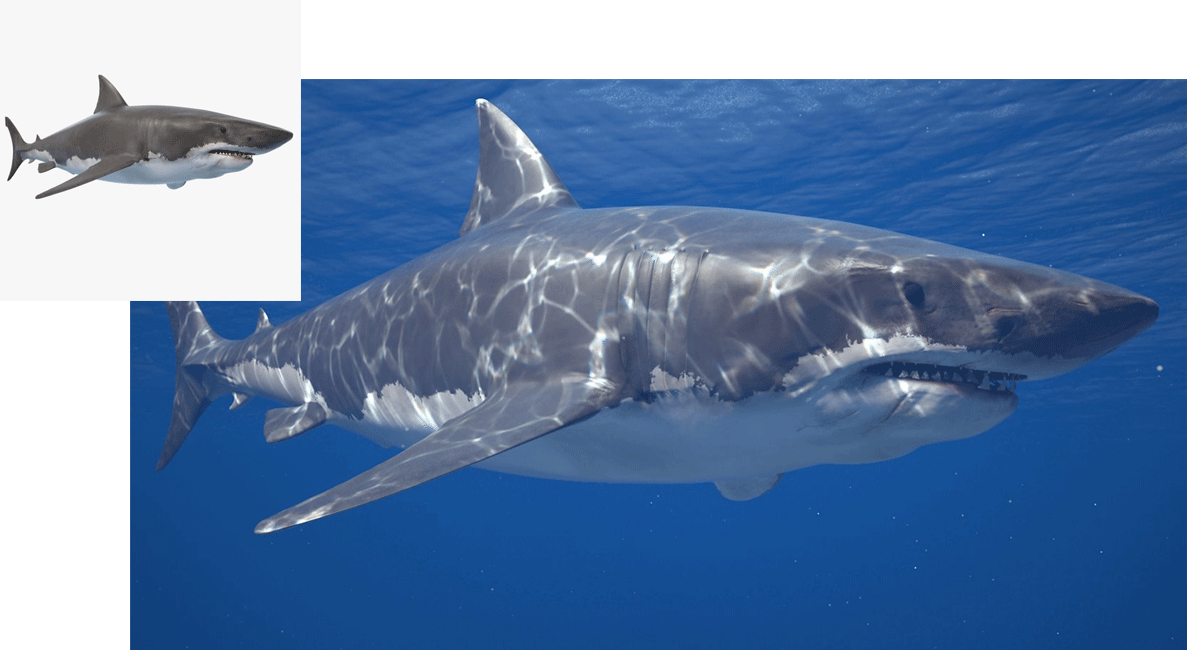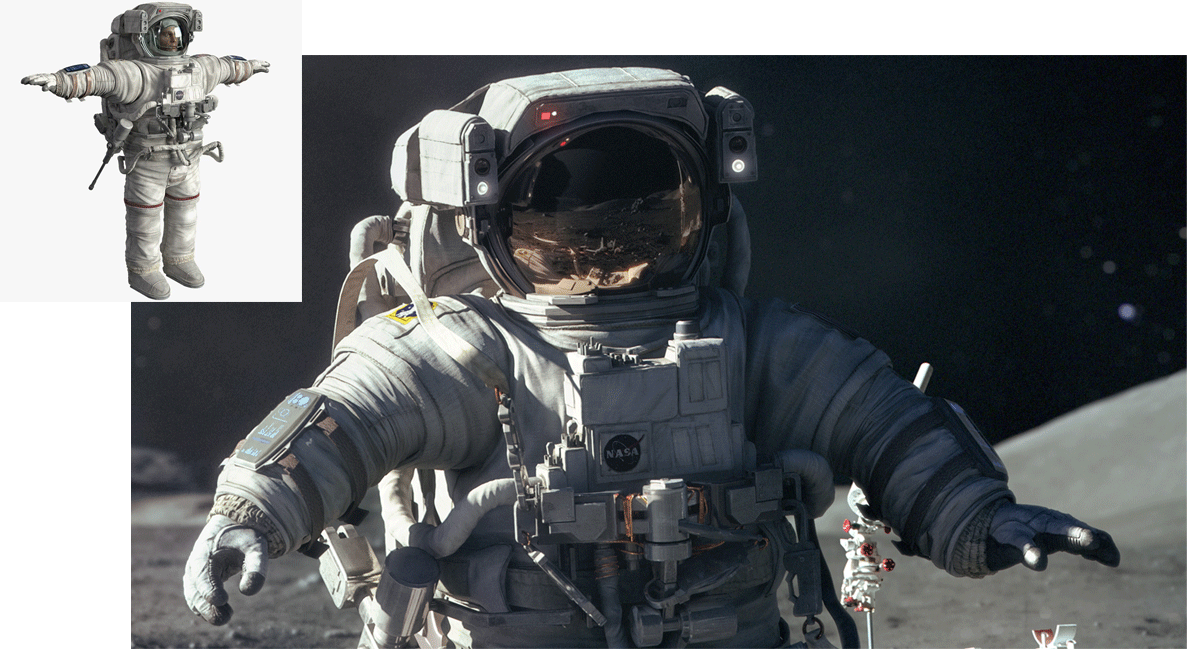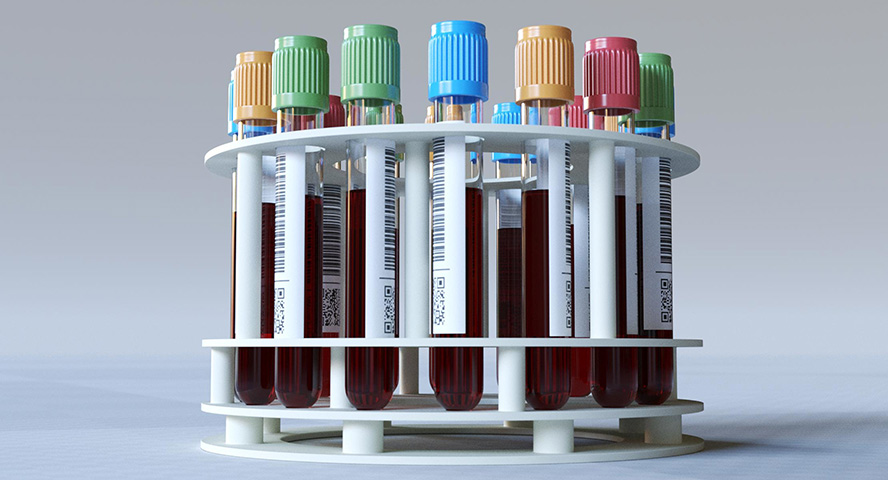Product Shots showcase the beauty of your models. They cover various angles, aspects, and important details with great lighting and rendering to convince customers they too can get incredible quality from your model. A large number of high quality Product Shots will increase sales more than any other factor. For detailed information about 3D photography and composition, please visit our article on 3D photography.
You are required to submit at least five (5) Product Shots that are rendered at a minimum resolution of 1920 x 1080.
Your first few images should be as photorealistic as possible and show the model within a scene that puts the model into a real-life context. For example, a car on a highway, a military tank in a desert, a piece of furniture in a room, etc.
Your first Product Shot (the one that is displayed when a customer opens the product page from search) should be as photorealistic as possible but similar enough to the Search Image to avoid confusing the customer that it is a different product from the one they clicked on.
Examples of images within context.
You may also use a high-resolution HDRI environment for a context render.
Sometimes models do not really fit into a larger context scene. For these models, you can use a real space with interesting lighting and a backdrop (such as a studio floor or a studio table). We know that creating a studio scene for each type of model can be time-consuming, so we have provided you with nine Studio Scenes that are customized to work with specific model types. You are free to use and adjust these scenes to produce your product shots on TurboSquid.
Examples of a studio setup
When using studio setups to create context images, you should try to create interesting shots that showcase important details of your product while also taking depth, framing, composition, etc., into account.
Examples of context shots that use photo-realistic depth of field
Details and Poses
For the rest of your presentation, add as many images as you like, but avoid redundancy and only show off relevant details. Take into account the wide aspect format (1:1.77 aspect ratio or similar) which can be used to place multiple angles or poses into a single image instead of creating a presentation that feels too long.
Examples of presentations that fully utilize the wide aspect format to showcase multiple angles or poses in a single image.
Examples of images with scale reference
Other Standards for Product Shots
No Trademark Overlays
When selling branded content, you must not imply that your content is being sold by or endorsed by the company that makes the product. For that reason, you may not use trademark overlays on any of your product imagery. Please note that a trademark overlay does not include branding that is a true part of a model (for example, a brand insignia on a car). A trademark overlay is a logo that is used on the image but is not part of the model.


Examples of brand overlays
No Contact Information or QR Codes
Since TurboSquid offers extensive and guaranteed support, TurboSquid does not allow artists to publish any form of contact information in the product imagery or anywhere else on turbosquid.com or affiliate sites. Contact information includes:
- Personal website
- Email address
- Instant messaging handle
- Phone number, address, QR codes, or any other information that a person can use to contact an artist outside of TurboSquid
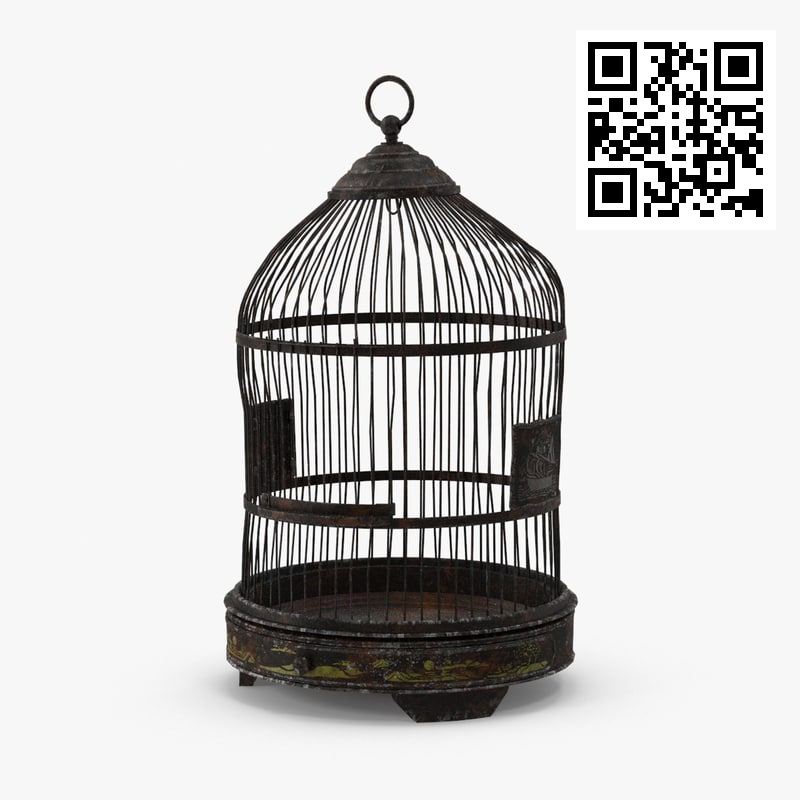
Example of a QR code