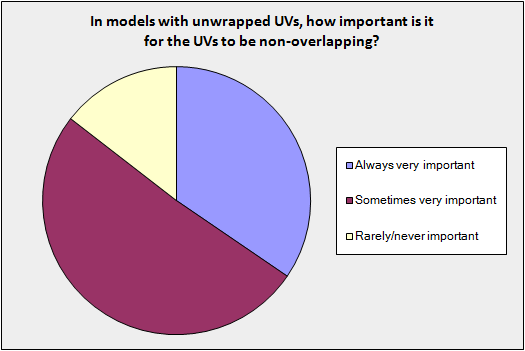If you unwrap all UVs for your 3D model’s textures, it is recommended that you take the time to ensure that none of the UVs overlap. While this can be time-consuming on 3D models you’ve created previously, you can keep this in mind when creating new models. If you work for non-overlapping-UVs right from the start, you won’t have a great deal of extra work to do. By survey, many of our customers want non-overlapping UVs in their unwrapped UVs. At right are the results of a survey TurboSquid conducted among 3D model customers in December 2010.
With symmetrical 3D models or models with repeating textures, it’s less work for you to use a smaller texture and overlap the UVs. However, overlapping UVs create problems for customers who:
- Export to other applications like game engines or sculpting programs
- Create variations on different parts of the model with dirt, wear, or graffiti
- Change the textures or colors on opposite sides of the model, such as pockets on one side of a pair of pants
Why TurboSquid Customers Want Non-Overlapping UVs
Here are comments from our customers about overlapping UVs:
- “Sometimes you would like to paint over one part of the model and leave the other as is. With overlapping UVs this is impossible to achieve.”
- “Art directors have very specific needs. Non-overlapping UVs let me paint in whatever is required from the director.”
- “For generating normal maps, it’s very important to not have overlapping UVs or pattern textures.”
How To Remove Overlapping UVs
Each software package that has a tool for unwrapping UVs also includes tools for dealing with overlaps.