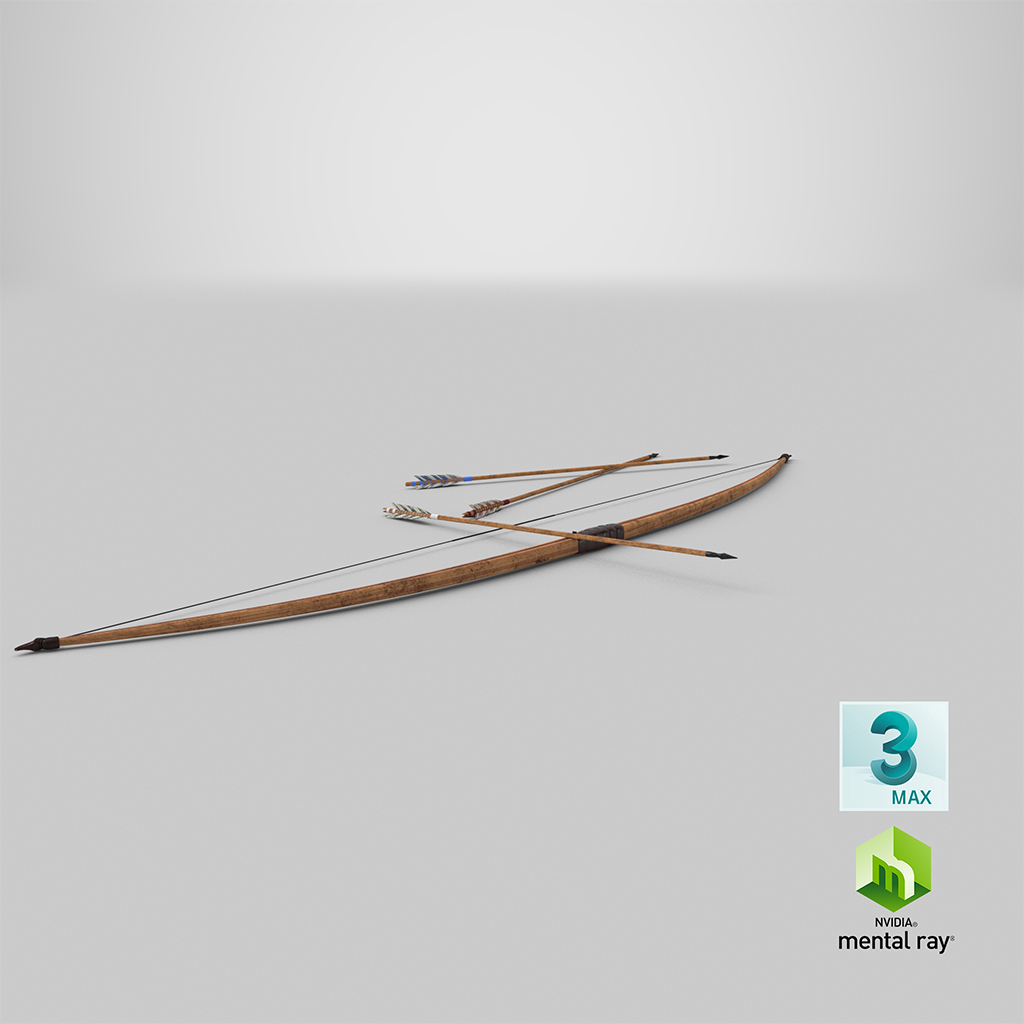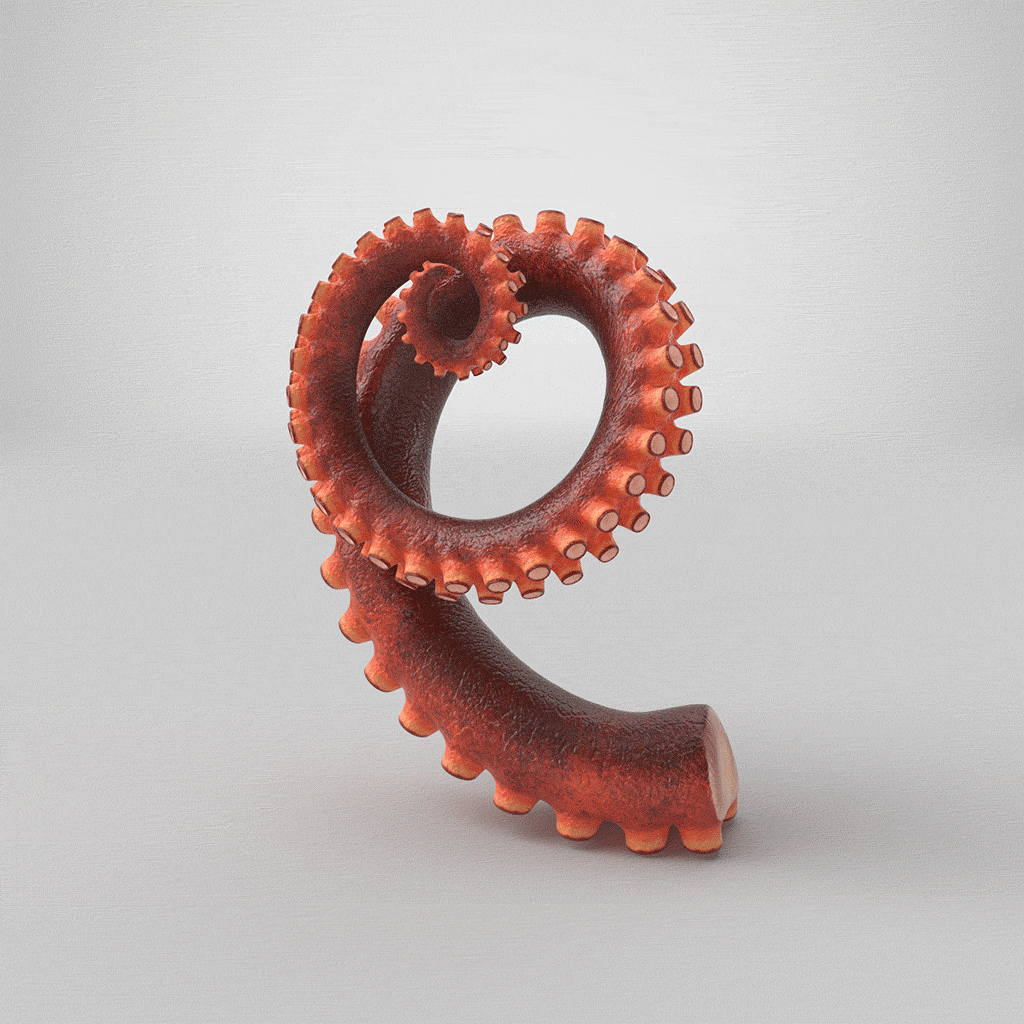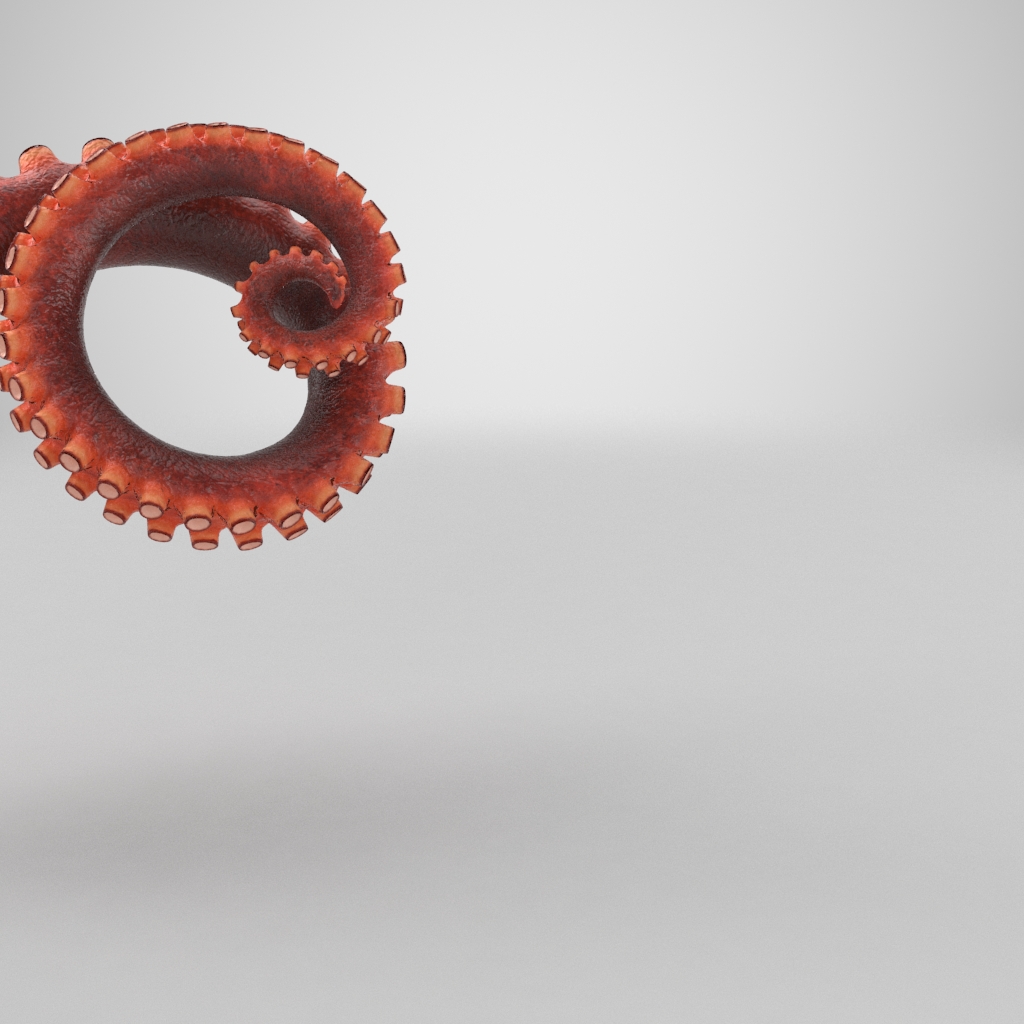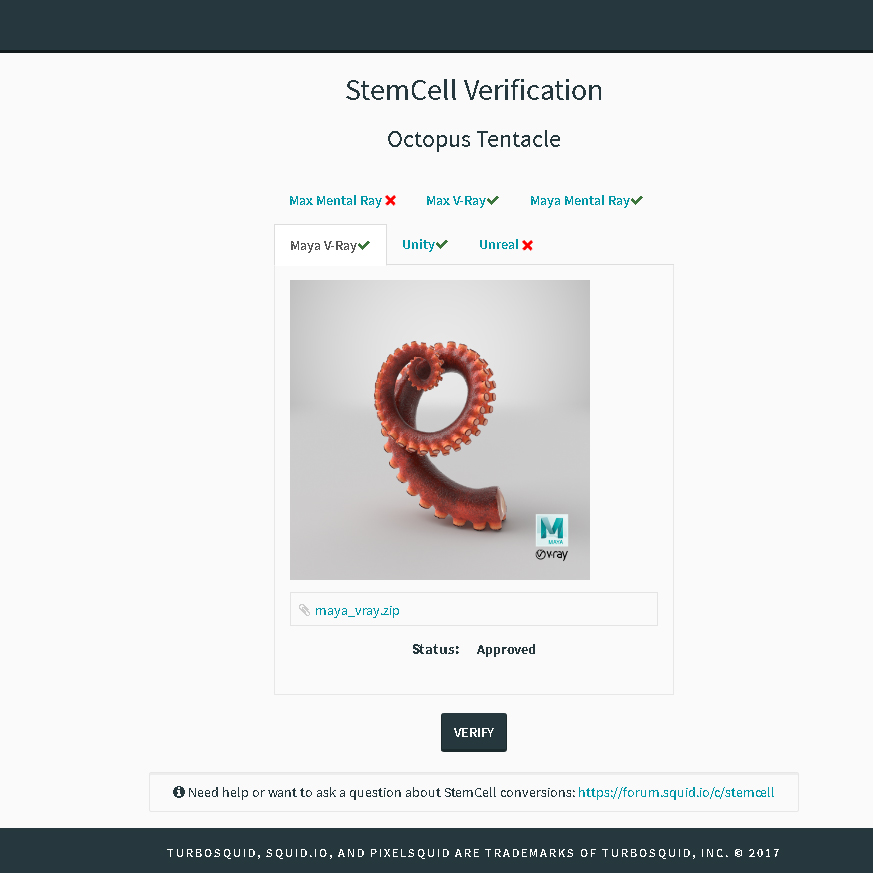Publishing Your Model to TurboSquid
Converting a model to several different software packages is a very complicated process, and problems with the conversions can occur. There are many different aspects of a model which can cause problems, and this page is designed to help identify any issues.
Bad Render Angle
The conversions are created with a default front camera view, and sometimes models need to be repositioned to look better in this camera. This camera is procedurally generated and cannot be manually edited, so posing the model in the scene is the best way to control the render. These conversion renders are just designed to show the customer how the model looks in each piece of software, so the beauty of each model should be shown in the other preview renders you generate for the TurboSquid Asset.
A standard calibrated environment is used to render the converted models. If you are using the calibration scene when creating textures for your model, the conversion renders should match your own renders. This environment is created specifically to work with the Specular/Glossiness workflow and PBR for the Game Engines, so when creating textures for a StemCell model, you should be working in the Calibrated Environment Scenes.
If the renders from the conversions look noticeably different from each other, there is most likely a problem with the texture values used for the Spec/Gloss textures and the PBR Metallic textures. More information about these texture values can be found in StemCell Textures & Materials. Before you submit for conversions, the model should render similarly in both the DCC Calibration Scene and the Marmoset Calibrated Scene.
If objects are in strange positions or were moved before render, the issue is probably transforms which were not reset before submission. Try to reset the pivots to the center of each object, and then reset/freeze the transforms for the objects. You may also need to reset the xforms (3ds Max) or clear the object history (Maya). If the model uses groups, you should reset the transforms before creating the groups.
Because there are so many individual steps, there can sometimes be failures on certain outputs while the others are successful. Most of these failures will come with an error message explaining what to solve, but there are rare cases when there is a server error. If no error messages are included, you can resubmit the model files. If the problem persists, please contact TurboSquid Support.