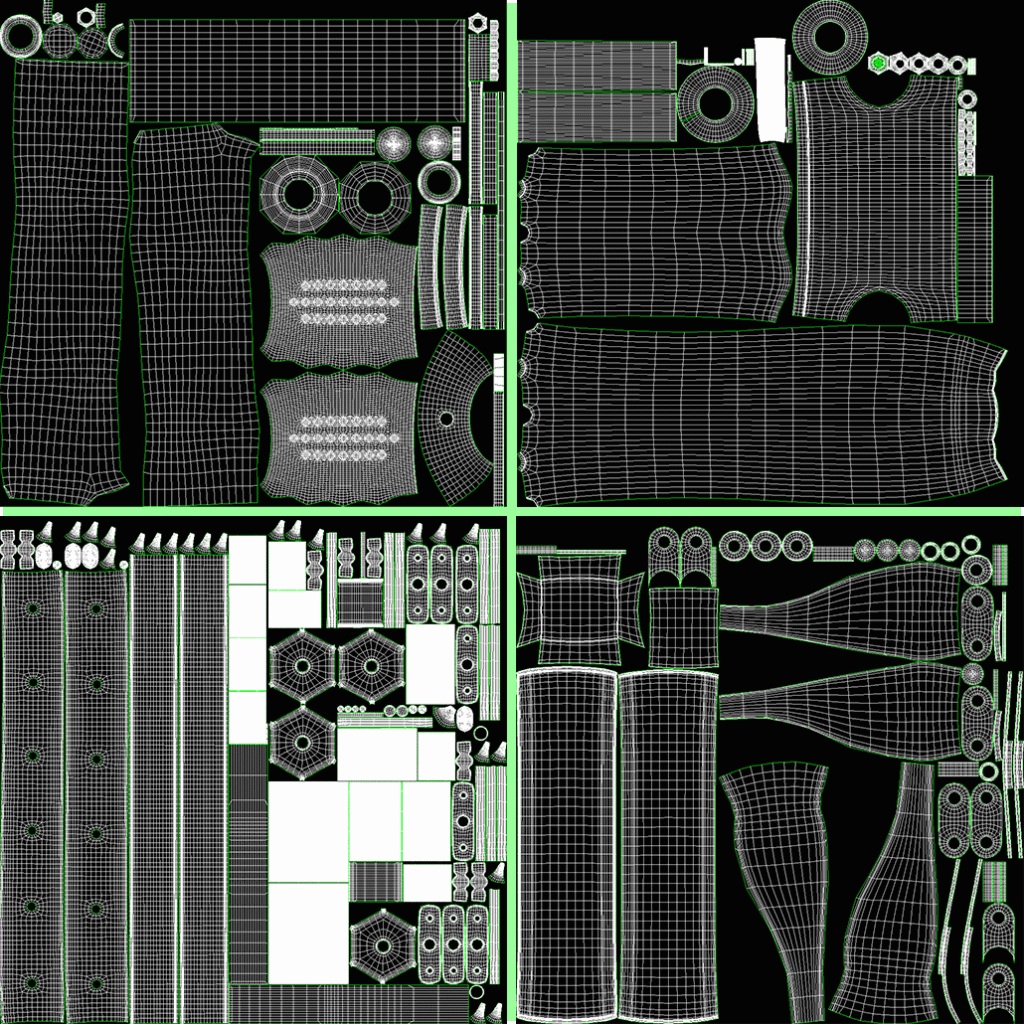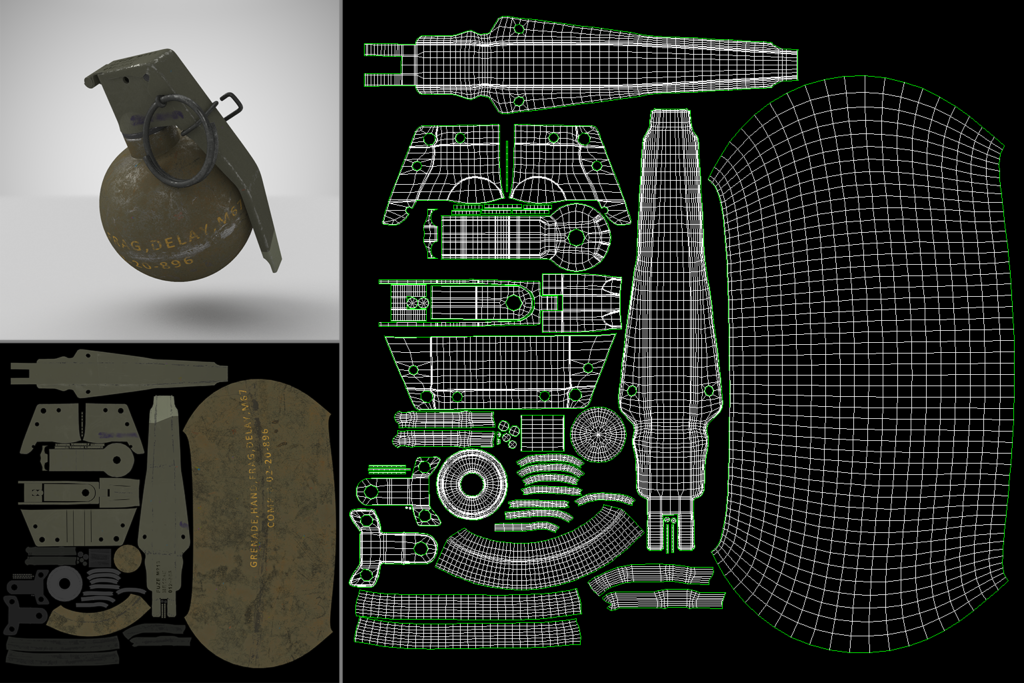StemCell relies on texture maps so that models can be converted to multiple renderer and app outputs. The use of texture maps ensures color consistency but also requires objects have UV mapping. It is a general best practice to always UV all parts of models to avoid texture stretching and render artifacts.
Details of models often are made of small basic shapes layered together. Simple UV mapping like box and planar mapping is sometimes enough for small details. UV as you complete the geometry for each object in a model. This is especially important before cloning an object so the UV process does not have to be repeated over and over for each clone.
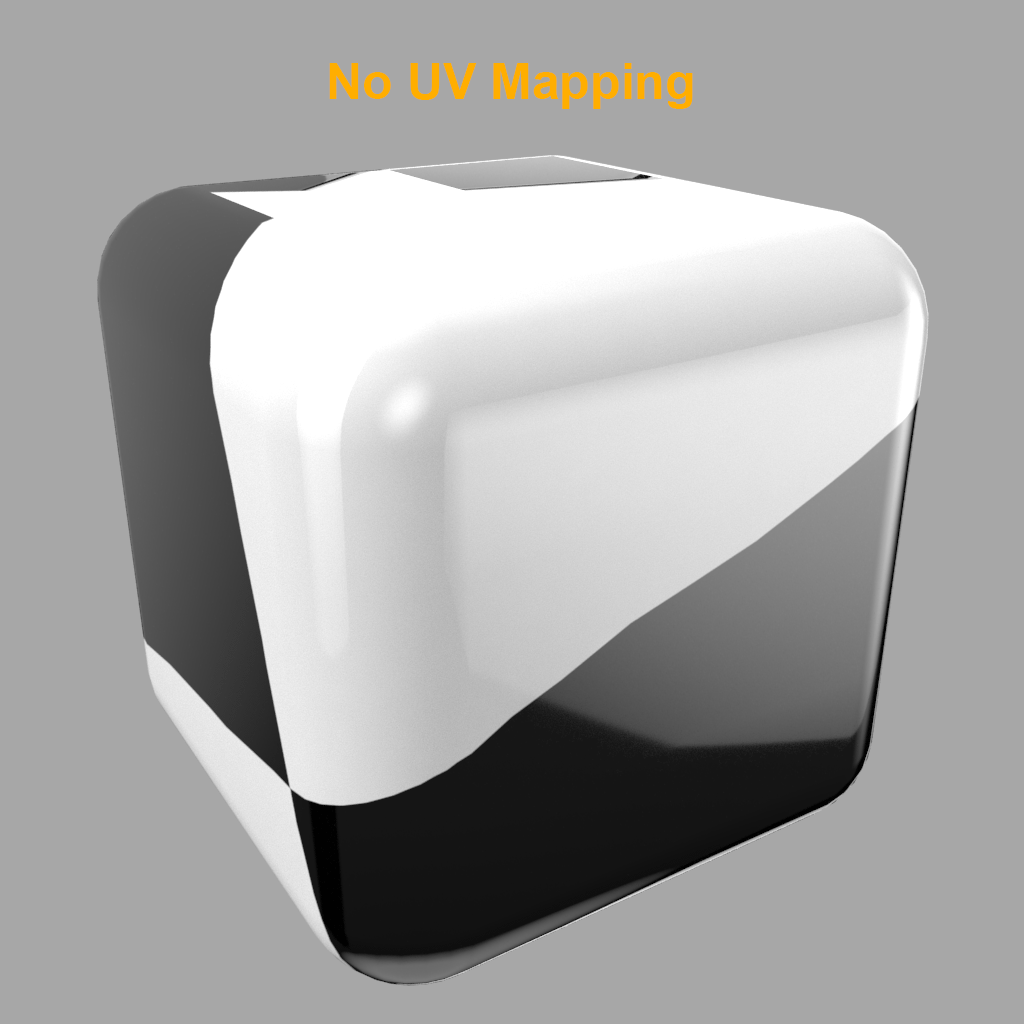
Applying texture maps to a model with no UVs mapped can render as stretched or distorted. After applying some simple UV mapping makes sure textures are aligned correctly.
The UVs on a model should be atlased, or combined into UV space that multiple objects share. UVs should always be atlased into the minimum number of texture sets necessary for the model. Atlasing of UVs means less texture maps need to be created and less draw calls from the application to process at render time. This is an especially important optimization for real-time engines. For production applications combining by material type often is easiest. Material types are generally dielectrics(non-metals), metals, and glass.
With clean UV packing and organization by similar reflectivity or material type, texturing sets can be optimized further. It is possible to have models on a single UV sets. This is excellent efficiency for rendering and real-time engines.