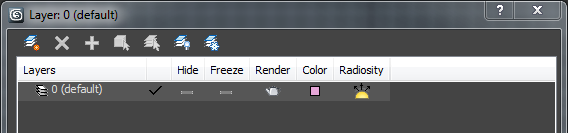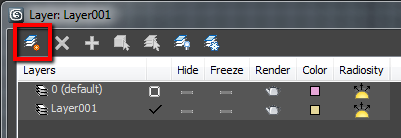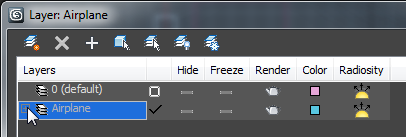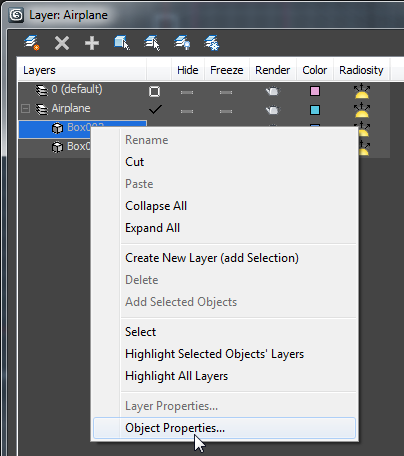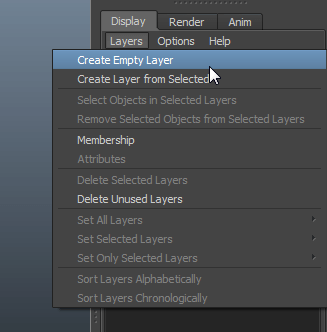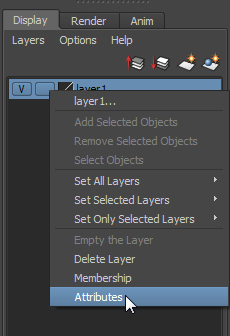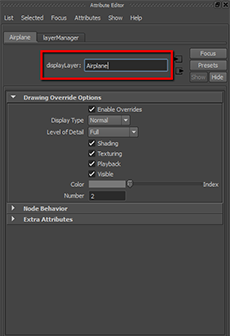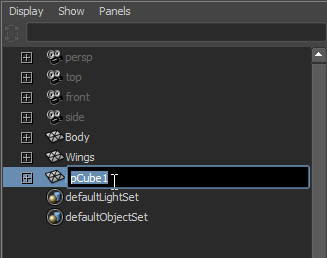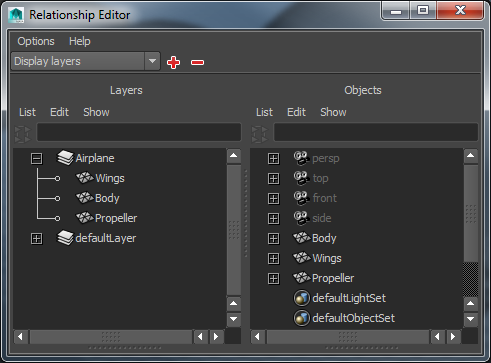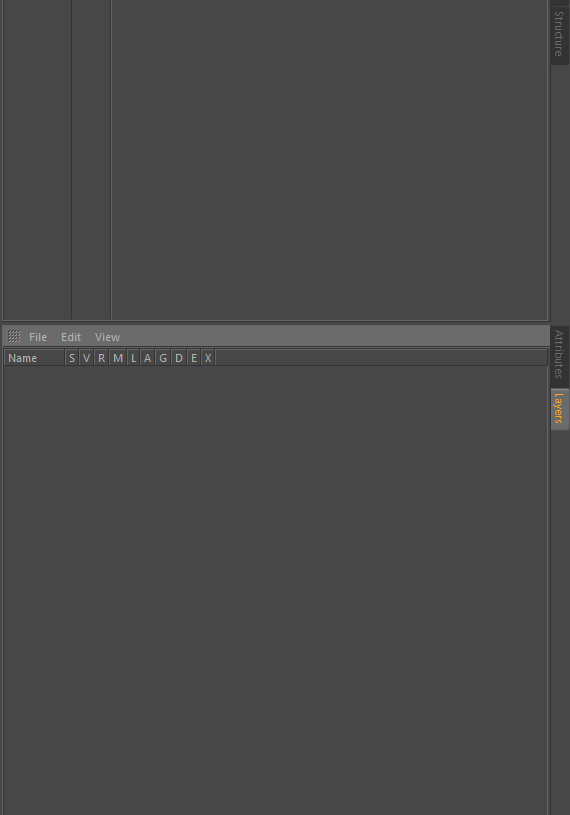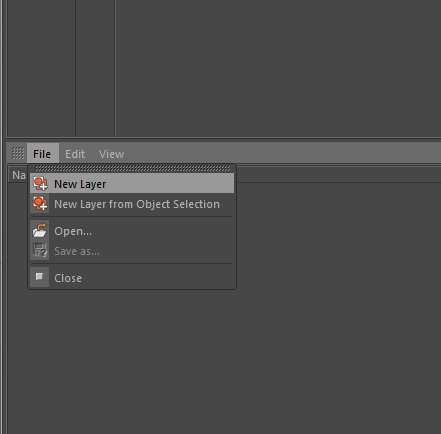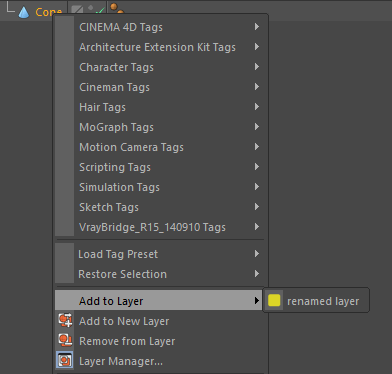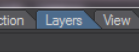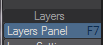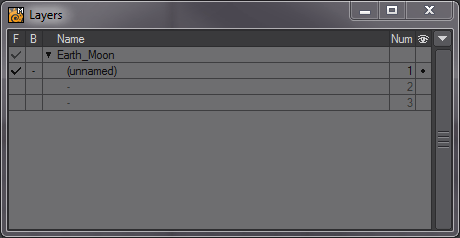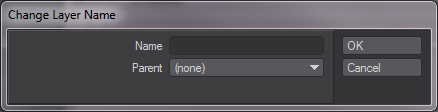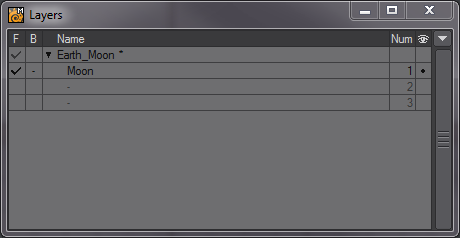When organizing your scenes, you should use a layer structure in which all of your objects are placed within a layer that has the same name as your product. Keeping your objects within a single layer provides customers with an organized product that is easy to incorporate into the their scenes. Naming your layer accurately also allows customers to easily locate your model and its components if they have merged it into a scene that features many other models. Keep in mind that while your model, textures, and materials must be provided in a single layer, your scene lights and environment files should be kept within their own layers that are named in a way that makes finding them easy for customers.
In this example (right), you can see that all of the model files are included in the Cartoon-car layer. The scene lights are provided within a separate layer, Cartoon-car_Scene_Lights. By adding the model name to the scene lights folder, you are making it easier for customers to identify which set of lights belong to which model.
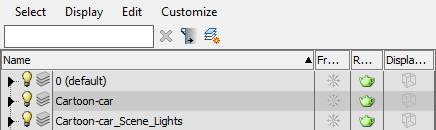
In addition to naming your layers in a logical way, all objects within your model layer should be accurately named as well. Object names should be obvious, reasonable, and easy to locate. If possible, you should use short names on your objects and avoid using the same prefix on multiple objects. Using these techniques insures that your customers are able to navigate through and edit their scenes with ease.
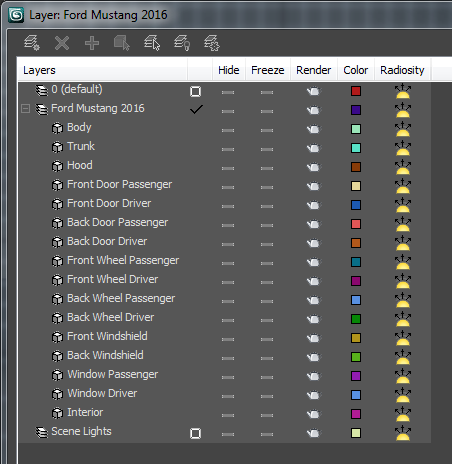
Short, accurate descriptions for objects
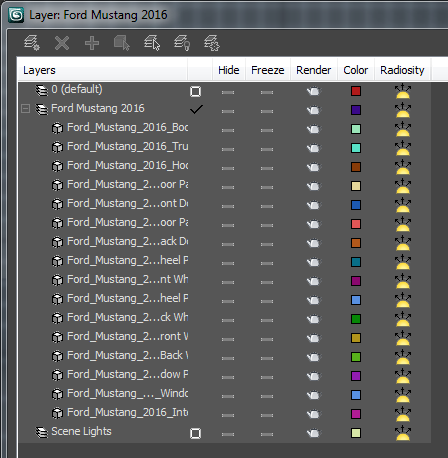
Long prefix makes object location difficult at first glance when you Layer