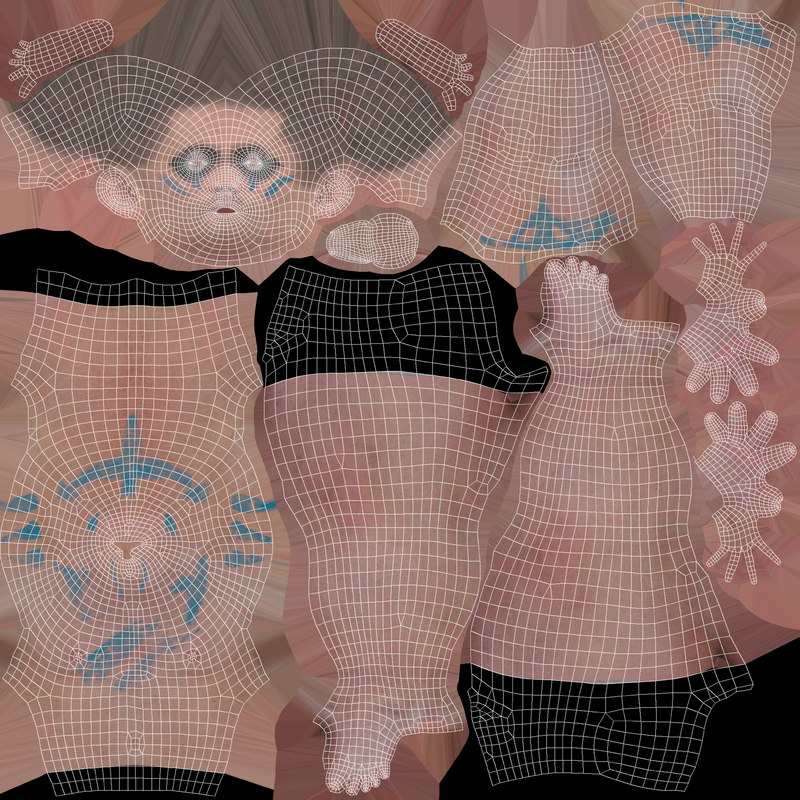The most common thing a customer will often want to do with your model once purchased is update its textures and materials. This doesn’t mean they don’t like your work or that you should ignore texturing, but in many cases they will need to make changes to suit their own clients’ needs. As a result, they want to know exactly how simple or complex the UVs are for your model. UV Images are generated within your 3D application to showcase the UV layout of the model for sale.
You are only required to provide a UV Layout Image if you are submitting your model for CheckMate Pro Certification. This image should be submitted at 800×800 with a square aspect ratio. It should also contain the Diffuse pass with a dark wireframe overlay showcasing the 0 to 1 UV space layout of a primary element of your model as shown below.
UV layout examples