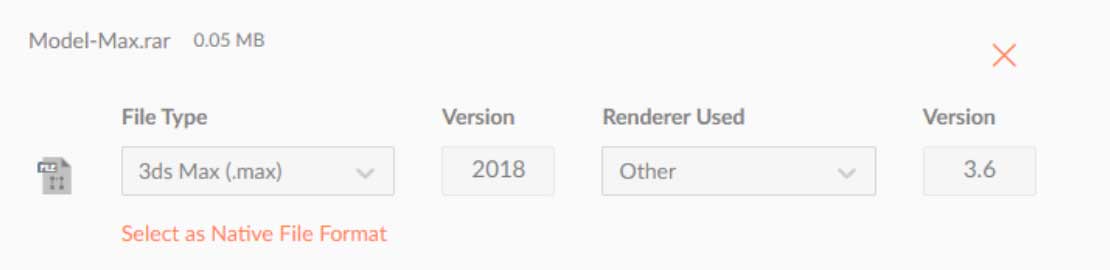A native file format is a file format specific to a 3D application. For 3D models at TurboSquid, the native file format refers to the application in which the 3D model was created. Compare with an exchange file format, which is not tied to any specific application.
While every 3D modeling program can export to many formats, a 3D model saved in an application’s native format contains the maximum information and accuracy the model can hold. For this reason, customers prefer to download files with the same native file format as the application they work with.
A native file format can be identified by its file extension. Some applications have more than one native format.
Common Native File Formats and Applications
- MAX – 3ds Max
- MA, MB – Maya
- C4D – Cinema 4D
- HRC, SCN – Softimage
- LWO – Lightwave
- BLEND – Blender
- RFA, RVT – Revit
- DWG – AutoCAD
Publishing and Native File Formats
When you publish a 3D model with multiple file formats, you must specify the native file format. This helps customers know whether the 3D model was created in their own application. You specify the native file format in the 3D Model File tab of the Publisher.
For example, suppose you create a 3D model in the Cinema 4D application and save it to C4D native file format. Then you export the model to the exchange file format OBJ, import it to 3ds Max, check the model for accuracy and correct any texturing issues, and save it with the native 3ds Max native file format MAX. In this case, C4D is the native file format for the model, even if you thoroughly checked the model in 3ds Max and are sure the MAX format is error-free.
Specifying the native file format in your product presentations not only gives customers important information about the model while they’re browsing for purchases, but also helps our Support staff answer questions and perform file conversions more efficiently. You will also need to specify the version of the software used to create the model.
Note that while you are encouraged to include exchange file formats such as OBJ and FBX with your products, these formats cannot be specified as the native format in the Publisher because they are not native to any one application.