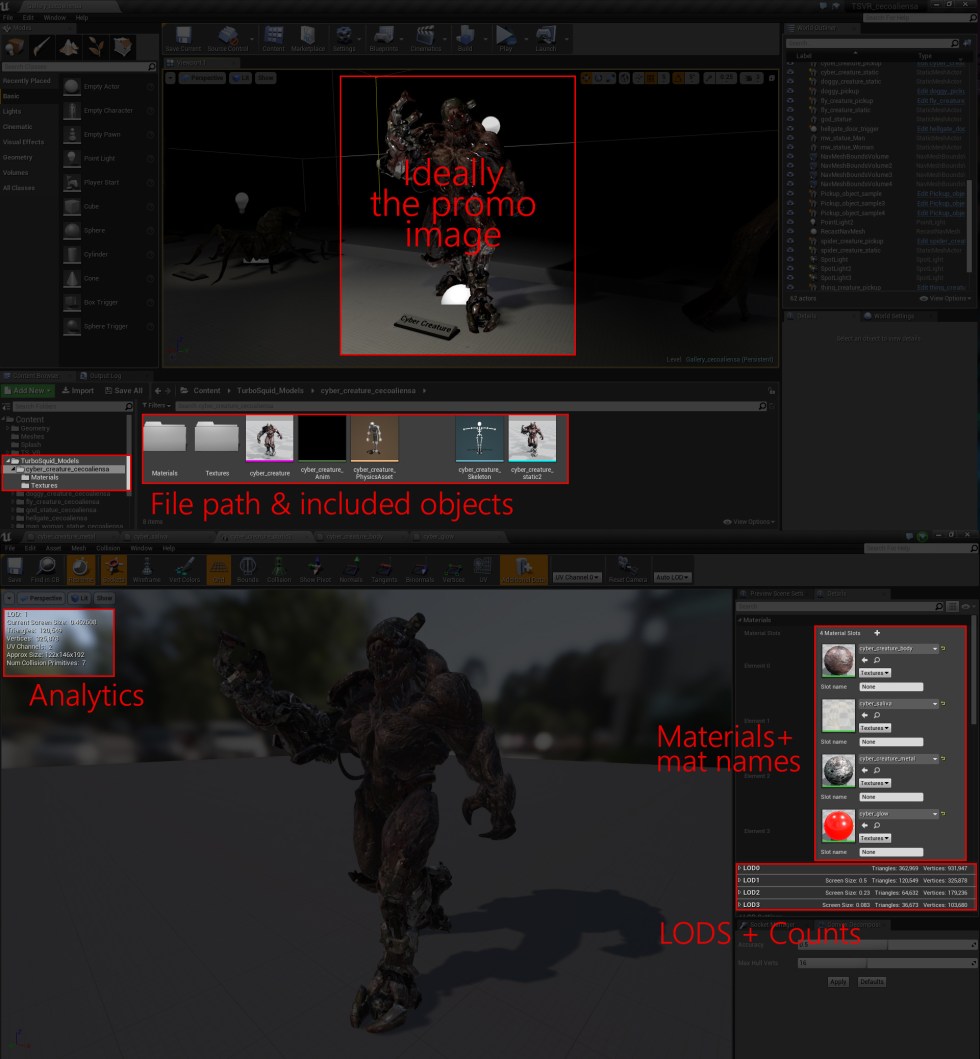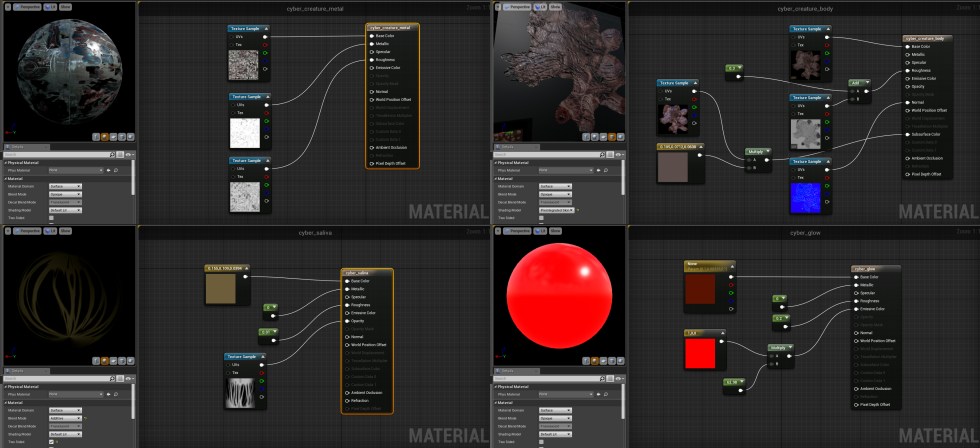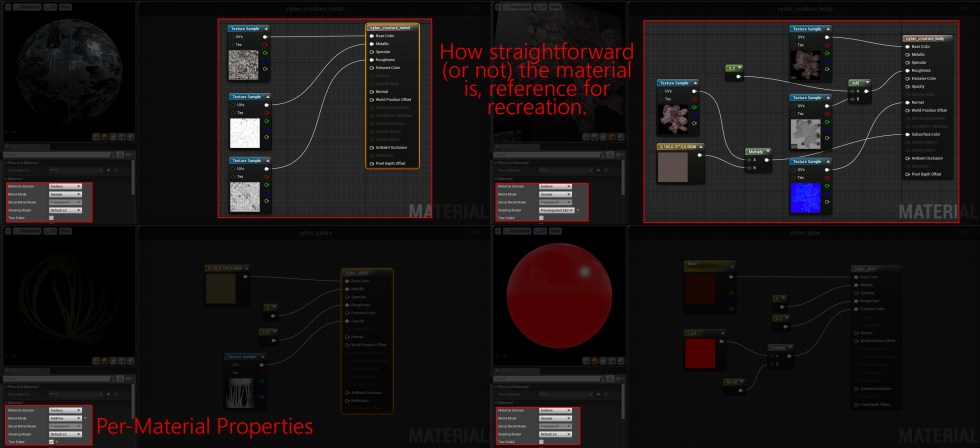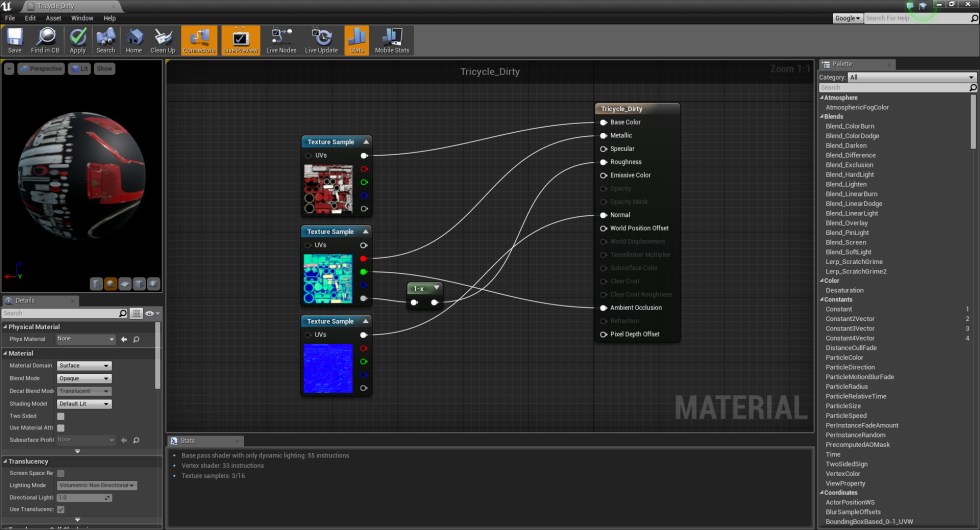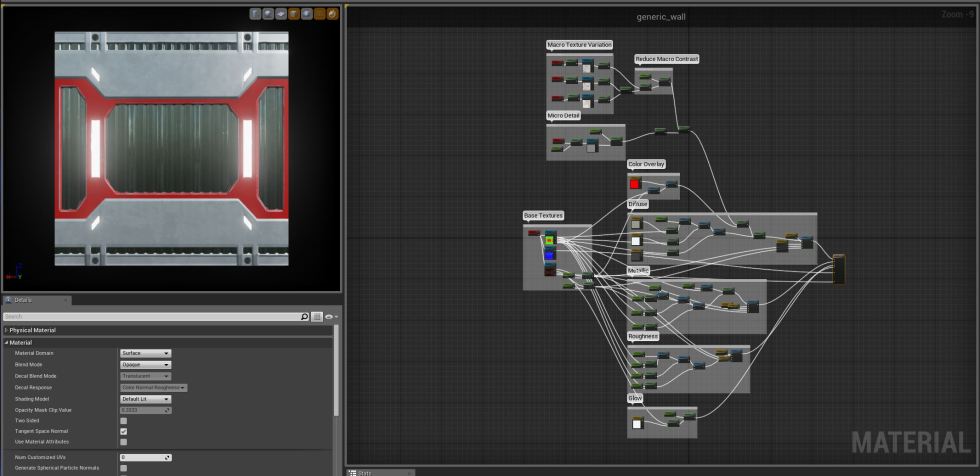When it comes to showing off your model with in-engine shots, Unreal is a great option to put your work in its best light. The Unreal editor can appear overwhelming at first, but like all tools with a lot of power, all it takes is a little practice and some initial guidance.
Taking screengrabs of the editor itself can convey a great deal of information to trained eyes and prove without doubt that the models work in the engine. The model window, the material window, and the main editor are all valid– having one of these is fine, and having more is better.
This guide will walk you through you the process of creating images within the editor. If you need a guide on how to import your models and set up/place them in a scene, please refer to the links in our Introduction to Unreal & Unity for 3D Artists.
Editor and Model View in Unreal
Next is the model view:
- Click on the imported model file.
- A new window will pop-up. Expand the window to fullscreen if it isn’t already.
- Use the mouse and WSAD keys to move around the viewport until you have a desired angle of the model.
- The right-hand side should have a list of all materials the model uses. If you imported LODs or used UE4’s auto LOD system, you’ll have triangle and vertex counts of each step, so minimize each group to make them all visible.
- Take a screenshot of your screen and crop it as needed in your image editor.
Below is another example model and an overlay of useful information that can be derived from both screengrabs:
Material View
Other Examples of Shots from the Unreal Editor:
Tips for Context Images
This article is part of a series on presentation images for Game-Ready Customers, which can be found here.