Below is a list of commonly asked seller questions and answers. If you do not find the information you need below, please contact support.
What do I have to do to sell my work?
What does it cost me to put my work on TurboSquid?
What is the catch? What does TurboSquid get?
What types of digital products can I upload for sale?
Can I change the author name or is it always set to my member name?
Can I take my work down?
I have a huge library of files. Will you accept all of them for sale?
Where is the member dashboard?
How do I see my sales?
Is there a way for artists to promote their work on TurboSquid?
What does Power of Attorney mean?
I see a download of one of my products, but I don’t see a recent sale. How can I tell who downloaded it?
How can I improve my product statistics?
Can I sell the rights to my content or my TurboSquid account to other members?
Can I upload any number of variations of the same product?
What do I have to do to sell my work?
Selling your work on TurboSquid is simple! Simply start an account with us, which takes less than a minute. Then, upload the work you want to sell using our upload feature. Use the product manager to add descriptive keywords, price, and other information or files that help market your product. And yes, you can put products on TurboSquid for free if you choose.
After you’re finished uploading your work, simply click the Publish Product button, and in only a few minutes your work is online and will appear in search results ready to sell!
What does it cost me to put my work on TurboSquid?
Nothing. Uploading your work to TurboSquid is free!
What is the catch? What does TurboSquid get?
There is no catch! TurboSquid only makes money when you make money.
When you make a sale, TurboSquid gets paid. We take a % of the sale. How much depends on if you are a member of our SquidGuild. Exclusivity at our site is not required, but as an exclusive member, you can earn extra royalties. When you decide to be an exclusive TurboSquid member, you can join our SquidGuild.
What types of digital products can I upload for sale?
Anything digital such as 3D Models, Texture Maps, Materials & Shaders, Motion Capture, Plugins & CG Scripts, Tutorials, Shapes & Vector Graphics, Game Levels and General Media. We support all file formats and all types of media. If you are confused how to present your products, please contact our support department.
Can I change the author name or is it always set to my member name?
The author name is the member name. If you would like to change your author name, it is necessary to change your member name. This can be changed under ‘Member Info’ on the Navigation Bar.
Can I take my work down?
You can take your work down whenever you want.
I have a huge library of files. Will you accept all of them for sale?
Absolutely! Please upload these files, or feel free open a Support Ticket for more information on how we can help you get your files online.
Where is the member dashboard?
The Dashboard can be found in the “Member” area under Account in the Navigation Bar and is a personalized space where important sales data is available. If you are a SquidGuild member, the Dashboard will allow access to your SquidLevel benefits and exclusive selling intelligence such as “top-selling” reports, Affiliate Program process and much more.
How do I see my sales?
Check your sales real-time in the Sales area of the Member tab. Here you will find a report that shows your Account Totals, as well as Sales Summary by month.
Please note any special messaging from Accounting which may indicate that you need to submit additional information to receive payment.
Is there a way for artists to promote their work on TurboSquid?
Yes. One way is through an Affiliate link, which you can use to link from your personal website to any page at TurboSquid. You can link to your own products or a search, and if a sale results from that link, you will receive a percentage of that sale even if you didn’t link to that product directly. See the Affiliate Info link at the bottom of your Member Dashboard for more information about the Affiliate program.
Additionally, SquidGuild members are eligible to submit their models for the 3d model feature on the TurboSquid homepage and in our customer newsletter. You can find more information about submitting models for the homepage feature here.
What does Power of Attorney mean?
By joining SquidGuild, you are, by default, granting Power of Attorney to TurboSquid. Power of Attorney in this case only allows TurboSquid to act on your behalf if another website is unlawfully distributing your 3d models.
If you need assistance with a takedown notice, please contact TurboSquid Support for further assistance.
I see a download of one of my products, but I don’t see a recent sale. How can I tell who downloaded it?
You can find a breakdown of your downloads on your Reports page, which can be accessed from the Account pulldown menu in the TurboSquid header. You would then click on Downloads in the Statistics section.
Under Reason, there are two possible download reasons:
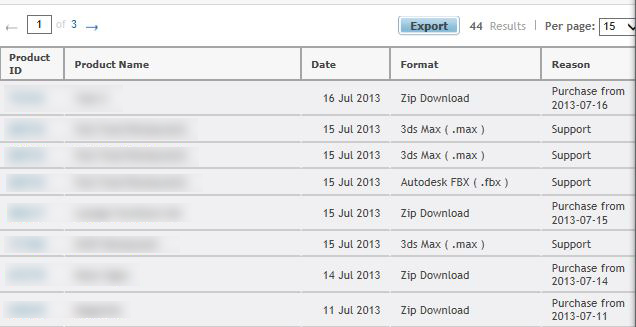
Purchase from DATE
This means that the download came from a person who purchased your content. Keep in mind that when a customer purchases a model, they have access to download it at any time, so you may see downloads of items purchased some time in the past.
Support
This means that a member of TurboSquid’s support team downloaded the model in order to assist a customer with a problematic file or conversion.
How can I improve my product statistics?
Statistics have a cascading effect. As you increase the Small Preview count, the count will also increase for Full Previews, Shopping Cart additions, and Sales because users will be seeing your products more. You will have to experiment and see your results, but below are some possible ways to improve your results on TurboSquid:
- Small Previews: Add keywords and fill out all of the technical description fields (to show up in advanced searches on things like polygon count).
- Full Previews: Edit the small thumbnail to better display your product. Because of the size of the thumbnail, you might want to display a close up of a smaller part of your product.
- Shopping Cart: If your product is has many Full Previews, but fewer Shopping Cart additions, you might want to try to increase the quality and quantity of the thumbnails and technical description.
- The date range of the statistics can be limited to examine time periods more closely and watch how changes affect activity.
- Sorting by several fields allows for further flexibility on analysis.
Can I sell the rights to my content or my TurboSquid account to other members?
TurboSquid does not facilitate or block the sales of members’ catalogs that have been transferred. It is the full responsibility of the parties involved to deal with all contract/legal/payment/tax issues themselves.
In the past, disputes about ownership of rights have arisen when one party violates an independent rights-transfer agreement. TurboSquid will not assist either party with this type of dispute, and if the dispute cannot be resolved by both parties, TurboSquid may ban both accounts from the site at its own discretion. If you are involved in a rights-transfer agreement, it is in your best interest to contact TurboSquid support to help avoid future problems such as TurboSquid blocking an account for what appears to be copyright infringement.
While members own their content and are free to sell it, their names and account histories on TurboSquid are not solely their own. Transferring accounts is ripe for abuse, so we do not allow artists to purchase, sell, donate, or trade accounts with the main intention of retaining badges, SquidLevels, and other account-related information. If TurboSquid discovers that a member is involved in transferring a shell account, we will permanently ban all accounts related to it.
Can upload any number of variations of the same product?
To keep search results clean and useful for customers, please avoid publishing multiple versions of the same model that have only minor differences, such as small texture changes, slight scale adjustments, or minimal geometry tweaks. These kinds of duplicates can flood the marketplace and make it harder for buyers to find what they’re looking for. If you have alternate textures, LODs (levels of detail), or different file formats (like .obj, .fbx, .blend, etc.), please include them in a single product listing instead of creating separate uploads. Combining everything into one well-organized asset makes it easier for customers and improves your product’s overall appeal.
TurboSquid reserves the right to reject redundant variations at its discretion to ensure the quality and usability of the site for all users.




