Using programs like Substance Painter or Quixel Suite can be a quick and powerful way to create textures maps. However, it’s important to note that these programs are specifically designed to output PBR based material maps which may not be supported by most production renderers such as V-Ray or Mental Ray. In order to adapt the PBR Specular map outputs from Substance Painter and Quixel to work in most production renderers some value editing to the Specular and Glossiness maps will be required. Map values must follow specifications found in Materials & Texturing. For a better understanding of correct map values see the StemCell Texturing Guide.
Specular Map Output Modification
PBR Specular workflow does not have a method, such as IOR or Metallic, for controlling the overall reflectivity of materials. Instead, PBR Specular workflow assumes that everything has the same reflectance value and reduces the values of the Specular and Glossiness maps to compensate. Using PBR Specular maps directly exported from Substance Painter or Quixel in productions renderers like V-Ray will tend to look very flat. In order for these maps to render correctly in production renderers, the values must be adjusted to expected value ranges for renderers that use IOR values.
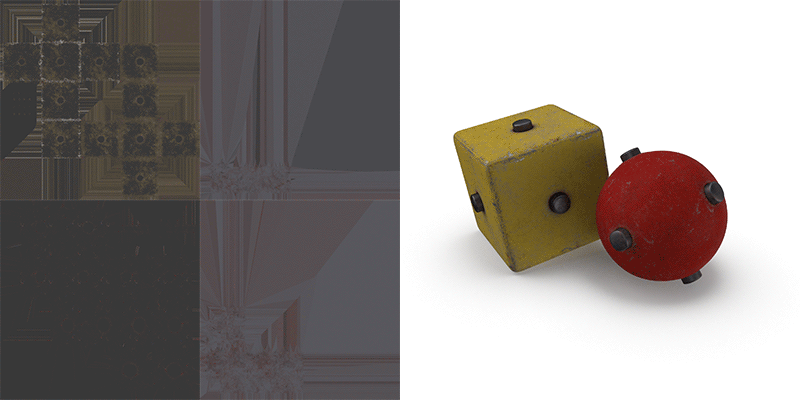
PBR Specular map values in V-Ray cause the render to be flat and dull. After adjustment there is visible highlights and the metal sections are more reflective as the render would be expected to look.
PBR Specular map values can be adjusted using Photoshop or any other image editing application that allows gamma and level adjustments. In Photoshop, the PBR Specular map output can be adjusted easily by applying a gamma correction of 2.2 to the map. This will bring the medium value from 22% grey to a 50% grey. Then a levels adjustment can be used to tune the values the last 10-15% brightness needed. Generally speaking, it’s important to remember that specular map values for DCC applications should not be darker than the diffuse map.
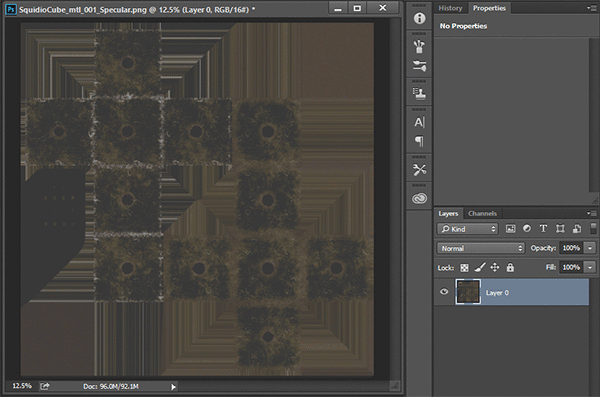
PBR Specular map is gamma corrected to 2.2. Then a levels adjustment was applied to increase the values 10-15%.
Dielectric parts of the Specular maps will need to be desaturated of color. Metallic areas will have color and do not need to be desaturated. Maps like the chipped paint examples in this document have both dielectric and metallic materials on the same surface. To desaturate only the dielectric parts, the Metallic map is inverted and used as a mask.
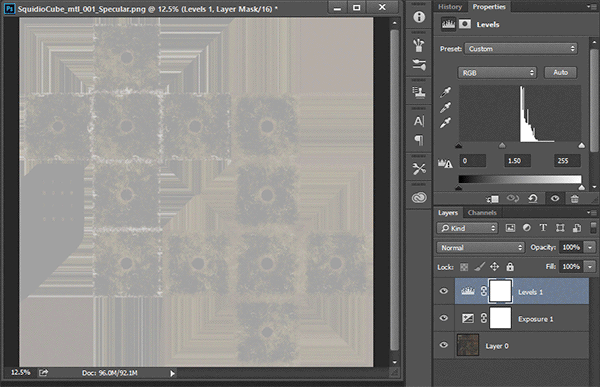
This Specular is mostly dielectric but PBR Specular output has a lot of color. The map is desaturated. Then the Metallic map is inverted and applied as a mask to the saturation.




