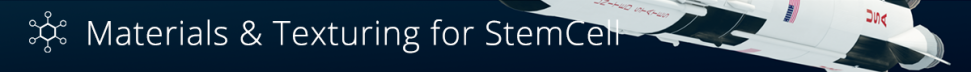- Transmission Tips in Cycles -
- Transmission Tips in Arnold -
- Refraction Tips in V-Ray -
- Stemcell Material: 3DS Max / Physical -
- Stemcell Material: 3DS Max / Arnold -
- Stemcell Material: 3DS Max / V-Ray -
- StemCell Texturing Guide - Since the goal of StemCell is for models to work across multiple platforms, using correct texture map values is extremely important. Creating textures for StemCell shouldn’t drastically change your texturing workflow...
- StemCell Texture Map Conversions Guide -
- Stemcell Material: Blender / Cycles -
- PBR Specular Map Adaptation - Using programs like Substance Painter or Quixel Suite can be a quick and powerful way to create textures maps. However, it’s important to note that these programs are specifically designed to output PBR based material maps which may not be supported by most production renderers such as V-Ray or Mental Ray...
- Application Material Setup: Cinema 4D Phyiscal - When setting up Max materials for StemCell there are some general setting that must always be used. These settings are necessary to maximize consistency and portability to other renderers...
- Application Material Setup: Maya V-Ray - When setting up Max materials for StemCell there are some general setting that must always be used. These settings are necessary to maximize consistency and portability to other renderers...
- Application Material Setup: Maya Mental Ray - When setting up Max materials for StemCell there are some general setting that must always be used. These settings are necessary to maximize consistency and portability to other renderers...
- Application Material Setup: Max Mental Ray - When setting up Max materials for StemCell there are some general setting that must always be used. These settings are necessary to maximize consistency and portability to other renderers...
- Application Material Setup: Max V-Ray - When setting up Max materials for StemCell there are some general setting that must always be used. These settings are necessary to maximize consistency and portability to other renderers...
- Application Material Setup: Marmoset - A calibrated Marmoset scene being provided for accurate and consistent results. The Ground Plane Opacity map will need to be reapplied after downloaded as Marmoset does not support relative pathing...
- When to use Blend Materials - A single texture map set may contain dielectric, metallic, and glass materials. Due to limitations of some renderers not being able to use IOR maps, individual IOR values must be used instead. This means that a copy of a single material may need to be made for each material type...